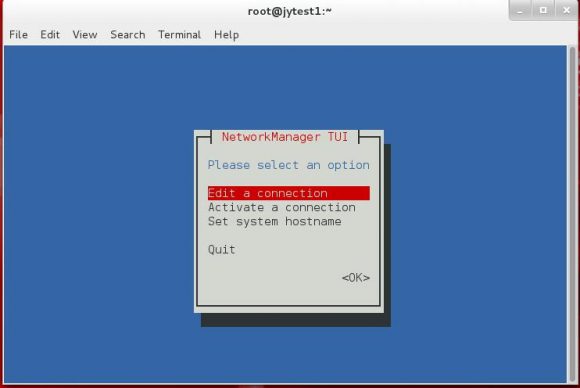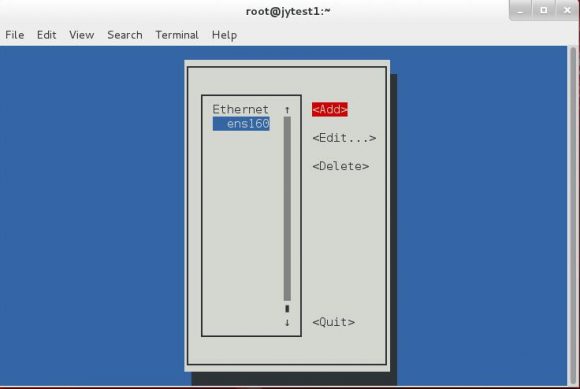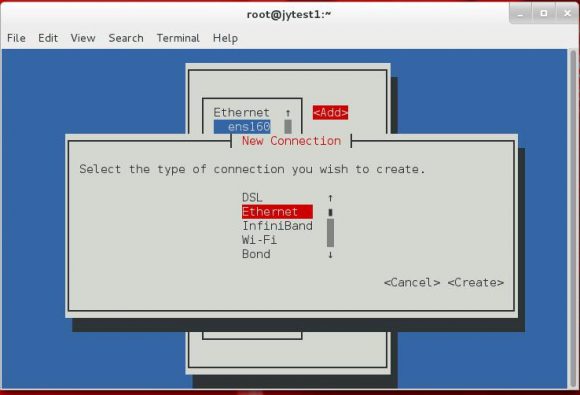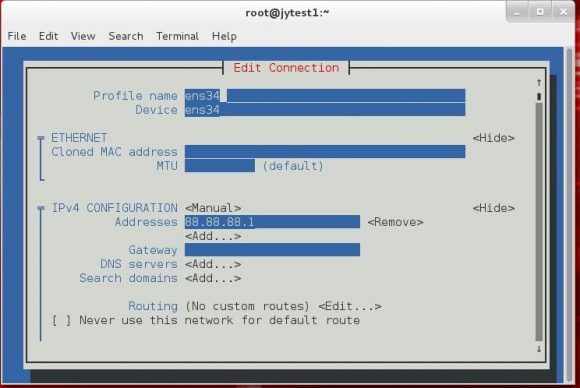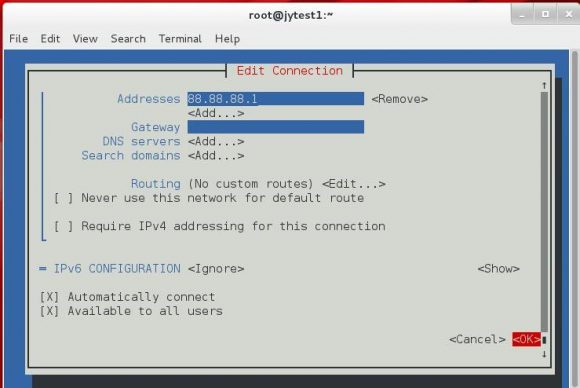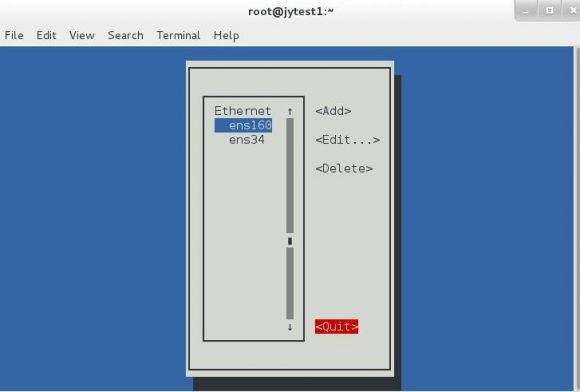在Oracle Linux 7.1上安装Docker
1.首先使用正确的yum设置来升级Oracle Linux 7.1实例。为了安装最新的Docker版本(18.9.1.ce),需要ol7_latest,ol7_uekr4与ol7_addons启用
[root@localhost /]# cd /etc/yum.repos.d/ [root@localhost /]#wget http://yum.oracle.com/public-yum-ol7.repo [root@localhost yum.repos.d]# vi public-yum-ol7.repo [ol7_latest] name=Oracle Linux $releasever Latest ($basearch) baseurl=http://yum.oracle.com/repo/OracleLinux/OL7/latest/$basearch/ gpgkey=file:///etc/pki/rpm-gpg/RPM-GPG-KEY-oracle gpgcheck=1 enabled=1 [ol7_UEKR4] name=Latest Unbreakable Enterprise Kernel Release 4 for Oracle Linux $releasever ($basearch) baseurl=http://yum.oracle.com/repo/OracleLinux/OL7/UEKR4/$basearch/ gpgkey=file:///etc/pki/rpm-gpg/RPM-GPG-KEY-oracle gpgcheck=1 enabled=1 [ol7_addons] name=Oracle Linux $releasever Add ons ($basearch) baseurl=http://yum.oracle.com/repo/OracleLinux/OL7/addons/$basearch/ gpgkey=file:///etc/pki/rpm-gpg/RPM-GPG-KEY-oracle gpgcheck=1 enabled=1
2.开始安装docker
[root@localhost yum.repos.d]# yum install docker-engine Loaded plugins: langpacks ol7_UEKR4 | 2.5 kB 00:00:00 ol7_addons | 1.2 kB 00:00:00 ol7_latest | 2.7 kB 00:00:00 (1/4): ol7_addons/x86_64/updateinfo | 60 kB 00:00:00 (2/4): ol7_UEKR4/x86_64/updateinfo | 82 kB 00:00:01 (3/4): ol7_addons/x86_64/primary | 82 kB 00:00:02 (4/4): ol7_UEKR4/x86_64/primary_db | 4.0 MB 00:03:38 ol7_addons 328/328 Resolving Dependencies --> Running transaction check ---> Package docker-engine.x86_64 0:18.09.1.ol-1.0.5.el7 will be installed --> Processing Dependency: container-selinux >= 2:2.77 for package: docker-engine-18.09.1.ol-1.0.5.el7.x86_64 --> Processing Dependency: libseccomp >= 2.3 for package: docker-engine-18.09.1.ol-1.0.5.el7.x86_64 --> Processing Dependency: containerd for package: docker-engine-18.09.1.ol-1.0.5.el7.x86_64 --> Processing Dependency: docker-cli for package: docker-engine-18.09.1.ol-1.0.5.el7.x86_64 --> Processing Dependency: runc for package: docker-engine-18.09.1.ol-1.0.5.el7.x86_64 --> Processing Dependency: libdevmapper.so.1.02(DM_1_02_97)(64bit) for package: docker-engine-18.09.1.ol-1.0.5.el7.x86_64 --> Processing Dependency: libsystemd.so.0(LIBSYSTEMD_209)(64bit) for package: docker-engine-18.09.1.ol-1.0.5.el7.x86_64 --> Processing Dependency: libsystemd.so.0()(64bit) for package: docker-engine-18.09.1.ol-1.0.5.el7.x86_64 --> Running transaction check ---> Package container-selinux.noarch 2:2.77-5.el7 will be installed --> Processing Dependency: selinux-policy-base >= 3.13.1-216.el7 for package: 2:container-selinux-2.77-5.el7.noarch --> Processing Dependency: selinux-policy >= 3.13.1-216.el7 for package: 2:container-selinux-2.77-5.el7.noarch --> Processing Dependency: policycoreutils >= 2.5-11 for package: 2:container-selinux-2.77-5.el7.noarch --> Processing Dependency: selinux-policy-targeted >= 3.13.1-216.el7 for package: 2:container-selinux-2.77-5.el7.noarch ---> Package containerd.x86_64 0:1.2.0-1.0.5.el7 will be installed ---> Package device-mapper-libs.x86_64 7:1.02.93-3.el7 will be updated --> Processing Dependency: device-mapper-libs = 7:1.02.93-3.el7 for package: 7:device-mapper-1.02.93-3.el7.x86_64 ---> Package device-mapper-libs.x86_64 7:1.02.149-10.0.3.el7_6.8 will be an update ---> Package docker-cli.x86_64 0:18.09.1.ol-1.0.5.el7 will be installed ---> Package libseccomp.x86_64 0:2.1.1-2.el7 will be updated ---> Package libseccomp.x86_64 0:2.3.1-3.el7 will be an update ---> Package runc.x86_64 0:1.0.0-19.rc5.git4bb1fe4.0.3.el7 will be installed --> Processing Dependency: criu for package: runc-1.0.0-19.rc5.git4bb1fe4.0.3.el7.x86_64 ---> Package systemd-libs.x86_64 0:208-20.0.1.el7 will be updated --> Processing Dependency: systemd-libs = 208-20.0.1.el7 for package: systemd-208-20.0.1.el7.x86_64 ---> Package systemd-libs.x86_64 0:219-62.0.4.el7_6.7 will be an update --> Processing Dependency: liblz4.so.1()(64bit) for package: systemd-libs-219-62.0.4.el7_6.7.x86_64 --> Running transaction check ---> Package criu.x86_64 0:3.9-5.el7 will be installed --> Processing Dependency: libprotobuf-c.so.1(LIBPROTOBUF_C_1.0.0)(64bit) for package: criu-3.9-5.el7.x86_64 --> Processing Dependency: libnl-3.so.200(libnl_3)(64bit) for package: criu-3.9-5.el7.x86_64 --> Processing Dependency: libprotobuf-c.so.1()(64bit) for package: criu-3.9-5.el7.x86_64 --> Processing Dependency: libnet.so.1()(64bit) for package: criu-3.9-5.el7.x86_64 ---> Package device-mapper.x86_64 7:1.02.93-3.el7 will be updated --> Processing Dependency: device-mapper = 7:1.02.93-3.el7 for package: 7:device-mapper-event-1.02.93-3.el7.x86_64 ---> Package device-mapper.x86_64 7:1.02.149-10.0.3.el7_6.8 will be an update ---> Package lz4.x86_64 0:1.7.5-2.0.1.el7 will be installed ---> Package policycoreutils.x86_64 0:2.2.5-15.0.1.el7 will be updated --> Processing Dependency: policycoreutils = 2.2.5-15.0.1.el7 for package: policycoreutils-python-2.2.5-15.0.1.el7.x86_64 ---> Package policycoreutils.x86_64 0:2.5-29.0.1.el7_6.1 will be an update --> Processing Dependency: libsemanage >= 2.5-14 for package: policycoreutils-2.5-29.0.1.el7_6.1.x86_64 --> Processing Dependency: libsepol >= 2.5-10 for package: policycoreutils-2.5-29.0.1.el7_6.1.x86_64 --> Processing Dependency: libselinux-utils >= 2.5-14 for package: policycoreutils-2.5-29.0.1.el7_6.1.x86_64 --> Processing Dependency: libsepol.so.1(LIBSEPOL_1.1)(64bit) for package: policycoreutils-2.5-29.0.1.el7_6.1.x86_64 --> Processing Dependency: libsemanage.so.1(LIBSEMANAGE_1.1)(64bit) for package: policycoreutils-2.5-29.0.1.el7_6.1.x86_64 --> Processing Dependency: libsepol.so.1(LIBSEPOL_1.0)(64bit) for package: policycoreutils-2.5-29.0.1.el7_6.1.x86_64 ---> Package selinux-policy.noarch 0:3.13.1-23.0.1.el7 will be updated ---> Package selinux-policy.noarch 0:3.13.1-229.0.3.el7_6.12 will be an update ---> Package selinux-policy-targeted.noarch 0:3.13.1-23.0.1.el7 will be updated ---> Package selinux-policy-targeted.noarch 0:3.13.1-229.0.3.el7_6.12 will be an update ---> Package systemd.x86_64 0:208-20.0.1.el7 will be updated --> Processing Dependency: systemd = 208-20.0.1.el7 for package: libgudev1-208-20.0.1.el7.x86_64 --> Processing Dependency: systemd = 208-20.0.1.el7 for package: systemd-sysv-208-20.0.1.el7.x86_64 --> Processing Dependency: systemd = 208-20.0.1.el7 for package: systemd-python-208-20.0.1.el7.x86_64 ---> Package systemd.x86_64 0:219-62.0.4.el7_6.7 will be an update --> Processing Dependency: kmod >= 18-4 for package: systemd-219-62.0.4.el7_6.7.x86_64 --> Processing Dependency: libcryptsetup.so.12(CRYPTSETUP_2.0)(64bit) for package: systemd-219-62.0.4.el7_6.7.x86_64 --> Processing Dependency: libcryptsetup.so.12()(64bit) for package: systemd-219-62.0.4.el7_6.7.x86_64 --> Running transaction check ---> Package cryptsetup-libs.x86_64 0:1.6.6-3.el7 will be updated --> Processing Dependency: cryptsetup-libs = 1.6.6-3.el7 for package: cryptsetup-python-1.6.6-3.el7.x86_64 --> Processing Dependency: cryptsetup-libs(x86-64) = 1.6.6-3.el7 for package: cryptsetup-1.6.6-3.el7.x86_64 ---> Package cryptsetup-libs.x86_64 0:2.0.3-3.el7 will be an update ---> Package device-mapper-event.x86_64 7:1.02.93-3.el7 will be updated --> Processing Dependency: device-mapper-event = 7:1.02.93-3.el7 for package: 7:lvm2-libs-2.02.115-3.el7.x86_64 ---> Package device-mapper-event.x86_64 7:1.02.149-10.0.3.el7_6.8 will be an update --> Processing Dependency: device-mapper-event-libs = 7:1.02.149-10.0.3.el7_6.8 for package: 7:device-mapper-event-1.02.149-10.0.3.el7_6.8.x86_64 ---> Package kmod.x86_64 0:14-10.el7 will be updated ---> Package kmod.x86_64 0:20-23.0.1.el7 will be an update ---> Package libgudev1.x86_64 0:208-20.0.1.el7 will be updated ---> Package libgudev1.x86_64 0:219-62.0.4.el7_6.7 will be an update --> Processing Dependency: glib2 >= 2.42 for package: libgudev1-219-62.0.4.el7_6.7.x86_64 ---> Package libnet.x86_64 0:1.1.6-7.el7 will be installed ---> Package libnl3.x86_64 0:3.2.21-8.0.1.el7 will be updated --> Processing Dependency: libnl3 = 3.2.21-8.0.1.el7 for package: libnl3-cli-3.2.21-8.0.1.el7.x86_64 ---> Package libnl3.x86_64 0:3.2.28-4.el7 will be an update ---> Package libselinux-utils.x86_64 0:2.2.2-6.el7 will be updated ---> Package libselinux-utils.x86_64 0:2.5-14.1.el7 will be an update --> Processing Dependency: libselinux(x86-64) = 2.5-14.1.el7 for package: libselinux-utils-2.5-14.1.el7.x86_64 ---> Package libsemanage.x86_64 0:2.1.10-16.el7 will be updated --> Processing Dependency: libsemanage = 2.1.10-16.el7 for package: libsemanage-python-2.1.10-16.el7.x86_64 ---> Package libsemanage.x86_64 0:2.5-14.el7 will be an update ---> Package libsepol.x86_64 0:2.1.9-3.el7 will be updated ---> Package libsepol.x86_64 0:2.5-10.el7 will be an update ---> Package policycoreutils-python.x86_64 0:2.2.5-15.0.1.el7 will be updated ---> Package policycoreutils-python.x86_64 0:2.5-29.0.1.el7_6.1 will be an update --> Processing Dependency: setools-libs >= 3.3.8-4 for package: policycoreutils-python-2.5-29.0.1.el7_6.1.x86_64 ---> Package protobuf-c.x86_64 0:1.0.2-3.el7 will be installed ---> Package systemd-python.x86_64 0:208-20.0.1.el7 will be updated ---> Package systemd-python.x86_64 0:219-62.0.4.el7_6.7 will be an update ---> Package systemd-sysv.x86_64 0:208-20.0.1.el7 will be updated ---> Package systemd-sysv.x86_64 0:219-62.0.4.el7_6.7 will be an update --> Running transaction check ---> Package cryptsetup.x86_64 0:1.6.6-3.el7 will be updated ---> Package cryptsetup.x86_64 0:2.0.3-3.el7 will be an update ---> Package cryptsetup-python.x86_64 0:1.6.6-3.el7 will be updated ---> Package cryptsetup-python.x86_64 0:2.0.3-3.el7 will be an update ---> Package device-mapper-event-libs.x86_64 7:1.02.93-3.el7 will be updated ---> Package device-mapper-event-libs.x86_64 7:1.02.149-10.0.3.el7_6.8 will be an update ---> Package glib2.x86_64 0:2.40.0-4.el7 will be updated ---> Package glib2.x86_64 0:2.56.1-4.el7_6 will be an update ---> Package libnl3-cli.x86_64 0:3.2.21-8.0.1.el7 will be updated ---> Package libnl3-cli.x86_64 0:3.2.28-4.el7 will be an update ---> Package libselinux.x86_64 0:2.2.2-6.el7 will be updated --> Processing Dependency: libselinux = 2.2.2-6.el7 for package: libselinux-python-2.2.2-6.el7.x86_64 ---> Package libselinux.x86_64 0:2.5-14.1.el7 will be an update ---> Package libsemanage-python.x86_64 0:2.1.10-16.el7 will be updated ---> Package libsemanage-python.x86_64 0:2.5-14.el7 will be an update ---> Package lvm2-libs.x86_64 7:2.02.115-3.el7 will be updated --> Processing Dependency: lvm2-libs = 7:2.02.115-3.el7 for package: 7:lvm2-2.02.115-3.el7.x86_64 --> Processing Dependency: lvm2-libs = 7:2.02.115-3.el7 for package: 7:lvm2-python-libs-2.02.115-3.el7.x86_64 ---> Package lvm2-libs.x86_64 7:2.02.180-10.0.3.el7_6.8 will be an update ---> Package setools-libs.x86_64 0:3.3.7-46.el7 will be updated ---> Package setools-libs.x86_64 0:3.3.8-4.el7 will be an update --> Running transaction check ---> Package libselinux-python.x86_64 0:2.2.2-6.el7 will be updated ---> Package libselinux-python.x86_64 0:2.5-14.1.el7 will be an update ---> Package lvm2.x86_64 7:2.02.115-3.el7 will be updated ---> Package lvm2.x86_64 7:2.02.180-10.0.3.el7_6.8 will be an update --> Processing Dependency: device-mapper-persistent-data >= 0.7.0-0.1.rc6 for package: 7:lvm2-2.02.180-10.0.3.el7_6.8.x86_64 ---> Package lvm2-python-libs.x86_64 7:2.02.115-3.el7 will be updated ---> Package lvm2-python-libs.x86_64 7:2.02.180-10.0.3.el7_6.8 will be an update --> Running transaction check ---> Package device-mapper-persistent-data.x86_64 0:0.4.1-2.el7 will be updated ---> Package device-mapper-persistent-data.x86_64 0:0.7.3-3.el7 will be an update --> Processing Conflict: systemd-219-62.0.4.el7_6.7.x86_64 conflicts initscripts < 9.49.28-1 --> Restarting Dependency Resolution with new changes. --> Running transaction check ---> Package initscripts.x86_64 0:9.49.24-1.0.1.el7 will be updated ---> Package initscripts.x86_64 0:9.49.46-1.0.1.el7 will be an update --> Processing Conflict: initscripts-9.49.46-1.0.1.el7.x86_64 conflicts redhat-release < 7.5-0.11 --> Restarting Dependency Resolution with new changes. --> Running transaction check ---> Package redhat-release-server.x86_64 1:7.1-1.0.2.el7 will be updated ---> Package redhat-release-server.x86_64 1:7.6-4.0.1.el7 will be an update --> Processing Conflict: initscripts-9.49.46-1.0.1.el7.x86_64 conflicts oraclelinux-release < 7:7.5-1.0.3 --> Restarting Dependency Resolution with new changes. --> Running transaction check ---> Package oraclelinux-release.x86_64 7:7.1-1.0.5.el7 will be updated ---> Package oraclelinux-release.x86_64 7:7.6-1.0.15.el7 will be an update --> Processing Conflict: systemd-219-62.0.4.el7_6.7.x86_64 conflicts dracut < 033-243 --> Restarting Dependency Resolution with new changes. --> Running transaction check ---> Package dracut.x86_64 0:033-240.0.1.el7 will be updated --> Processing Dependency: dracut = 033-240.0.1.el7 for package: dracut-config-rescue-033-240.0.1.el7.x86_64 --> Processing Dependency: dracut = 033-240.0.1.el7 for package: dracut-network-033-240.0.1.el7.x86_64 ---> Package dracut.x86_64 0:033-554.0.3.el7 will be an update --> Running transaction check ---> Package dracut-config-rescue.x86_64 0:033-240.0.1.el7 will be updated ---> Package dracut-config-rescue.x86_64 0:033-554.0.3.el7 will be an update ---> Package dracut-network.x86_64 0:033-240.0.1.el7 will be updated ---> Package dracut-network.x86_64 0:033-554.0.3.el7 will be an update --> Finished Dependency Resolution Dependencies Resolved ============================================================================================================================================================================================================================================ Package Arch Version Repository Size ============================================================================================================================================================================================================================================ Installing: docker-engine x86_64 18.09.1.ol-1.0.5.el7 ol7_addons 19 M Updating: dracut x86_64 033-554.0.3.el7 ol7_latest 328 k initscripts x86_64 9.49.46-1.0.1.el7 ol7_latest 439 k oraclelinux-release x86_64 7:7.6-1.0.15.el7 ol7_latest 54 k redhat-release-server x86_64 1:7.6-4.0.1.el7 ol7_latest 9.8 k Installing for dependencies: container-selinux noarch 2:2.77-5.el7 ol7_addons 37 k containerd x86_64 1.2.0-1.0.5.el7 ol7_addons 21 M criu x86_64 3.9-5.el7 ol7_latest 432 k docker-cli x86_64 18.09.1.ol-1.0.5.el7 ol7_addons 14 M libnet x86_64 1.1.6-7.el7 ol7_latest 57 k lz4 x86_64 1.7.5-2.0.1.el7 ol7_latest 98 k protobuf-c x86_64 1.0.2-3.el7 ol7_latest 27 k runc x86_64 1.0.0-19.rc5.git4bb1fe4.0.3.el7 ol7_addons 1.9 M Updating for dependencies: cryptsetup x86_64 2.0.3-3.el7 ol7_latest 153 k cryptsetup-libs x86_64 2.0.3-3.el7 ol7_latest 337 k cryptsetup-python x86_64 2.0.3-3.el7 ol7_latest 35 k device-mapper x86_64 7:1.02.149-10.0.3.el7_6.8 ol7_latest 293 k device-mapper-event x86_64 7:1.02.149-10.0.3.el7_6.8 ol7_latest 188 k device-mapper-event-libs x86_64 7:1.02.149-10.0.3.el7_6.8 ol7_latest 188 k device-mapper-libs x86_64 7:1.02.149-10.0.3.el7_6.8 ol7_latest 320 k device-mapper-persistent-data x86_64 0.7.3-3.el7 ol7_latest 404 k dracut-config-rescue x86_64 033-554.0.3.el7 ol7_latest 60 k dracut-network x86_64 033-554.0.3.el7 ol7_latest 102 k glib2 x86_64 2.56.1-4.el7_6 ol7_latest 2.5 M kmod x86_64 20-23.0.1.el7 ol7_latest 121 k libgudev1 x86_64 219-62.0.4.el7_6.7 ol7_latest 96 k libnl3 x86_64 3.2.28-4.el7 ol7_latest 277 k libnl3-cli x86_64 3.2.28-4.el7 ol7_latest 159 k libseccomp x86_64 2.3.1-3.el7 ol7_latest 55 k libselinux x86_64 2.5-14.1.el7 ol7_latest 162 k libselinux-python x86_64 2.5-14.1.el7 ol7_latest 235 k libselinux-utils x86_64 2.5-14.1.el7 ol7_latest 151 k libsemanage x86_64 2.5-14.el7 ol7_latest 150 k libsemanage-python x86_64 2.5-14.el7 ol7_latest 112 k libsepol x86_64 2.5-10.el7 ol7_latest 297 k lvm2 x86_64 7:2.02.180-10.0.3.el7_6.8 ol7_latest 1.3 M lvm2-libs x86_64 7:2.02.180-10.0.3.el7_6.8 ol7_latest 1.1 M lvm2-python-libs x86_64 7:2.02.180-10.0.3.el7_6.8 ol7_latest 186 k policycoreutils x86_64 2.5-29.0.1.el7_6.1 ol7_latest 916 k policycoreutils-python x86_64 2.5-29.0.1.el7_6.1 ol7_latest 455 k selinux-policy noarch 3.13.1-229.0.3.el7_6.12 ol7_latest 484 k selinux-policy-targeted noarch 3.13.1-229.0.3.el7_6.12 ol7_latest 6.9 M setools-libs x86_64 3.3.8-4.el7 ol7_latest 620 k systemd x86_64 219-62.0.4.el7_6.7 ol7_latest 5.1 M systemd-libs x86_64 219-62.0.4.el7_6.7 ol7_latest 407 k systemd-python x86_64 219-62.0.4.el7_6.7 ol7_latest 133 k systemd-sysv x86_64 219-62.0.4.el7_6.7 ol7_latest 84 k Transaction Summary ============================================================================================================================================================================================================================================ Install 1 Package (+ 8 Dependent packages) Upgrade 4 Packages (+34 Dependent packages) Total download size: 81 M Is this ok [y/d/N]: y Downloading packages: No Presto metadata available for ol7_latest warning: /var/cache/yum/x86_64/7Server/ol7_latest/packages/cryptsetup-2.0.3-3.el7.x86_64.rpm: Header V3 RSA/SHA256 Signature, key ID ec551f03: NOKEY ] 373 kB/s | 1.6 MB 00:03:39 ETA Public key for cryptsetup-2.0.3-3.el7.x86_64.rpm is not installed (1/47): cryptsetup-2.0.3-3.el7.x86_64.rpm | 153 kB 00:00:04 (2/47): criu-3.9-5.el7.x86_64.rpm | 432 kB 00:00:04 Public key for container-selinux-2.77-5.el7.noarch.rpm is not installed (3/47): container-selinux-2.77-5.el7.noarch.rpm | 37 kB 00:00:04 (4/47): cryptsetup-python-2.0.3-3.el7.x86_64.rpm | 35 kB 00:00:00 (5/47): cryptsetup-libs-2.0.3-3.el7.x86_64.rpm | 337 kB 00:00:01 (6/47): device-mapper-event-1.02.149-10.0.3.el7_6.8.x86_64.rpm | 188 kB 00:00:00 (7/47): device-mapper-1.02.149-10.0.3.el7_6.8.x86_64.rpm | 293 kB 00:00:01 (8/47): device-mapper-event-libs-1.02.149-10.0.3.el7_6.8.x86_64.rpm | 188 kB 00:00:00 (9/47): device-mapper-persistent-data-0.7.3-3.el7.x86_64.rpm | 404 kB 00:00:00 (10/47): device-mapper-libs-1.02.149-10.0.3.el7_6.8.x86_64.rpm | 320 kB 00:00:02 (11/47): containerd-1.2.0-1.0.5.el7.x86_64.rpm | 21 MB 00:00:13 (12/47): dracut-config-rescue-033-554.0.3.el7.x86_64.rpm | 60 kB 00:00:01 (13/47): dracut-network-033-554.0.3.el7.x86_64.rpm | 102 kB 00:00:00 (14/47): dracut-033-554.0.3.el7.x86_64.rpm | 328 kB 00:00:02 (15/47): initscripts-9.49.46-1.0.1.el7.x86_64.rpm | 439 kB 00:00:00 (16/47): kmod-20-23.0.1.el7.x86_64.rpm | 121 kB 00:00:00 (17/47): libgudev1-219-62.0.4.el7_6.7.x86_64.rpm | 96 kB 00:00:00 (18/47): glib2-2.56.1-4.el7_6.x86_64.rpm | 2.5 MB 00:00:02 (19/47): libnl3-3.2.28-4.el7.x86_64.rpm | 277 kB 00:00:00 (20/47): docker-cli-18.09.1.ol-1.0.5.el7.x86_64.rpm | 14 MB 00:00:12 (21/47): libnet-1.1.6-7.el7.x86_64.rpm | 57 kB 00:00:01 (22/47): libseccomp-2.3.1-3.el7.x86_64.rpm | 55 kB 00:00:00 (23/47): libselinux-2.5-14.1.el7.x86_64.rpm | 162 kB 00:00:00 (24/47): libnl3-cli-3.2.28-4.el7.x86_64.rpm | 159 kB 00:00:00 (25/47): libselinux-python-2.5-14.1.el7.x86_64.rpm | 235 kB 00:00:00 (26/47): libselinux-utils-2.5-14.1.el7.x86_64.rpm | 151 kB 00:00:00 (27/47): libsemanage-python-2.5-14.el7.x86_64.rpm | 112 kB 00:00:00 (28/47): libsemanage-2.5-14.el7.x86_64.rpm | 150 kB 00:00:00 (29/47): libsepol-2.5-10.el7.x86_64.rpm | 297 kB 00:00:00 (30/47): lvm2-2.02.180-10.0.3.el7_6.8.x86_64.rpm | 1.3 MB 00:00:00 (31/47): lvm2-python-libs-2.02.180-10.0.3.el7_6.8.x86_64.rpm | 186 kB 00:00:00 (32/47): lvm2-libs-2.02.180-10.0.3.el7_6.8.x86_64.rpm | 1.1 MB 00:00:01 (33/47): lz4-1.7.5-2.0.1.el7.x86_64.rpm | 98 kB 00:00:00 (34/47): oraclelinux-release-7.6-1.0.15.el7.x86_64.rpm | 54 kB 00:00:00 (35/47): policycoreutils-2.5-29.0.1.el7_6.1.x86_64.rpm | 916 kB 00:00:00 (36/47): policycoreutils-python-2.5-29.0.1.el7_6.1.x86_64.rpm | 455 kB 00:00:00 (37/47): redhat-release-server-7.6-4.0.1.el7.x86_64.rpm | 9.8 kB 00:00:00 (38/47): docker-engine-18.09.1.ol-1.0.5.el7.x86_64.rpm | 19 MB 00:00:10 (39/47): selinux-policy-3.13.1-229.0.3.el7_6.12.noarch.rpm | 484 kB 00:00:00 (40/47): protobuf-c-1.0.2-3.el7.x86_64.rpm | 27 kB 00:00:02 (41/47): setools-libs-3.3.8-4.el7.x86_64.rpm | 620 kB 00:00:00 (42/47): runc-1.0.0-19.rc5.git4bb1fe4.0.3.el7.x86_64.rpm | 1.9 MB 00:00:04 (43/47): selinux-policy-targeted-3.13.1-229.0.3.el7_6.12.noarch.rpm | 6.9 MB 00:00:03 (44/47): systemd-libs-219-62.0.4.el7_6.7.x86_64.rpm | 407 kB 00:00:00 (45/47): systemd-python-219-62.0.4.el7_6.7.x86_64.rpm | 133 kB 00:00:00 (46/47): systemd-sysv-219-62.0.4.el7_6.7.x86_64.rpm | 84 kB 00:00:00 (47/47): systemd-219-62.0.4.el7_6.7.x86_64.rpm | 5.1 MB 00:00:04 -------------------------------------------------------------------------------------------------------------------------------------------------------------------------------------------------------------------------------------------- Total 2.8 MB/s | 81 MB 00:00:29 Retrieving key from file:///etc/pki/rpm-gpg/RPM-GPG-KEY-oracle Importing GPG key 0xEC551F03: Userid : "Oracle OSS group (Open Source Software group)" Fingerprint: 4214 4123 fecf c55b 9086 313d 72f9 7b74 ec55 1f03 Package : 7:oraclelinux-release-7.1-1.0.5.el7.x86_64 (@anaconda/7.1) From : /etc/pki/rpm-gpg/RPM-GPG-KEY-oracle Is this ok [y/N]: y Running transaction check Running transaction test Transaction test succeeded Running transaction Updating : libsepol-2.5-10.el7.x86_64 1/85 Updating : libselinux-2.5-14.1.el7.x86_64 2/85 Updating : libsemanage-2.5-14.el7.x86_64 3/85 Installing : lz4-1.7.5-2.0.1.el7.x86_64 4/85 Updating : systemd-libs-219-62.0.4.el7_6.7.x86_64 5/85 Updating : 1:redhat-release-server-7.6-4.0.1.el7.x86_64 6/85 Updating : cryptsetup-libs-2.0.3-3.el7.x86_64 7/85 Updating : 7:device-mapper-libs-1.02.149-10.0.3.el7_6.8.x86_64 8/85 Updating : 7:device-mapper-1.02.149-10.0.3.el7_6.8.x86_64 9/85 Updating : systemd-219-62.0.4.el7_6.7.x86_64 10/85 Updating : dracut-033-554.0.3.el7.x86_64 11/85 Updating : kmod-20-23.0.1.el7.x86_64 12/85 Updating : 7:device-mapper-event-libs-1.02.149-10.0.3.el7_6.8.x86_64 13/85 Updating : libseccomp-2.3.1-3.el7.x86_64 14/85 Updating : glib2-2.56.1-4.el7_6.x86_64 15/85 Updating : libselinux-utils-2.5-14.1.el7.x86_64 16/85 Updating : policycoreutils-2.5-29.0.1.el7_6.1.x86_64 17/85 Updating : selinux-policy-3.13.1-229.0.3.el7_6.12.noarch 18/85 Updating : libnl3-3.2.28-4.el7.x86_64 19/85 Updating : selinux-policy-targeted-3.13.1-229.0.3.el7_6.12.noarch 20/85 Updating : 7:device-mapper-event-1.02.149-10.0.3.el7_6.8.x86_64 21/85 Updating : 7:lvm2-libs-2.02.180-10.0.3.el7_6.8.x86_64 22/85 Updating : 7:oraclelinux-release-7.6-1.0.15.el7.x86_64 23/85 Updating : libsemanage-python-2.5-14.el7.x86_64 24/85 Updating : libselinux-python-2.5-14.1.el7.x86_64 25/85 Updating : setools-libs-3.3.8-4.el7.x86_64 26/85 Updating : policycoreutils-python-2.5-29.0.1.el7_6.1.x86_64 27/85 Installing : 2:container-selinux-2.77-5.el7.noarch 28/85 Installing : containerd-1.2.0-1.0.5.el7.x86_64 29/85 Installing : docker-cli-18.09.1.ol-1.0.5.el7.x86_64 30/85 Installing : libnet-1.1.6-7.el7.x86_64 31/85 Installing : protobuf-c-1.0.2-3.el7.x86_64 32/85 Installing : criu-3.9-5.el7.x86_64 33/85 Installing : runc-1.0.0-19.rc5.git4bb1fe4.0.3.el7.x86_64 34/85 Updating : device-mapper-persistent-data-0.7.3-3.el7.x86_64 35/85 Updating : 7:lvm2-2.02.180-10.0.3.el7_6.8.x86_64 36/85 Created symlink from /etc/systemd/system/sysinit.target.wants/lvm2-lvmpolld.socket to /usr/lib/systemd/system/lvm2-lvmpolld.socket. Installing : docker-engine-18.09.1.ol-1.0.5.el7.x86_64 37/85 Updating : initscripts-9.49.46-1.0.1.el7.x86_64 38/85 Updating : 7:lvm2-python-libs-2.02.180-10.0.3.el7_6.8.x86_64 39/85 Updating : libnl3-cli-3.2.28-4.el7.x86_64 40/85 Updating : libgudev1-219-62.0.4.el7_6.7.x86_64 41/85 Updating : dracut-network-033-554.0.3.el7.x86_64 42/85 Updating : dracut-config-rescue-033-554.0.3.el7.x86_64 43/85 Updating : systemd-sysv-219-62.0.4.el7_6.7.x86_64 44/85 Updating : systemd-python-219-62.0.4.el7_6.7.x86_64 45/85 Updating : cryptsetup-python-2.0.3-3.el7.x86_64 46/85 Updating : cryptsetup-2.0.3-3.el7.x86_64 47/85 Cleanup : 7:lvm2-2.02.115-3.el7.x86_64 48/85 Cleanup : policycoreutils-python-2.2.5-15.0.1.el7.x86_64 49/85 UPGRADE: Automatically re-enabling default systemd units: brandbot.path rhel-autorelabel.service rhel-autorelabel-mark.service rhel-configure.service rhel-dmesg.service rhel-domainname.service rhel-import-state.service rhel-loadmodules.service rhel-readonly.service Cleanup : initscripts-9.49.24-1.0.1.el7.x86_64 50/85 Cleanup : libgudev1-208-20.0.1.el7.x86_64 51/85 Cleanup : selinux-policy-targeted-3.13.1-23.0.1.el7.noarch 52/85 Cleanup : selinux-policy-3.13.1-23.0.1.el7.noarch 53/85 Cleanup : 7:oraclelinux-release-7.1-1.0.5.el7.x86_64 54/85 Cleanup : dracut-config-rescue-033-240.0.1.el7.x86_64 55/85 Cleanup : systemd-sysv-208-20.0.1.el7.x86_64 56/85 Cleanup : dracut-network-033-240.0.1.el7.x86_64 57/85 Cleanup : policycoreutils-2.2.5-15.0.1.el7.x86_64 58/85 Cleanup : systemd-python-208-20.0.1.el7.x86_64 59/85 Cleanup : dracut-033-240.0.1.el7.x86_64 60/85 Cleanup : setools-libs-3.3.7-46.el7.x86_64 61/85 Cleanup : libselinux-utils-2.2.2-6.el7.x86_64 62/85 Cleanup : glib2-2.40.0-4.el7.x86_64 63/85 Cleanup : libselinux-python-2.2.2-6.el7.x86_64 64/85 Cleanup : libsemanage-python-2.1.10-16.el7.x86_64 65/85 Cleanup : libsemanage-2.1.10-16.el7.x86_64 66/85 Cleanup : cryptsetup-1.6.6-3.el7.x86_64 67/85 Cleanup : libnl3-cli-3.2.21-8.0.1.el7.x86_64 68/85 Cleanup : cryptsetup-python-1.6.6-3.el7.x86_64 69/85 Cleanup : 7:lvm2-python-libs-2.02.115-3.el7.x86_64 70/85 Cleanup : 7:lvm2-libs-2.02.115-3.el7.x86_64 71/85 Cleanup : 7:device-mapper-event-1.02.93-3.el7.x86_64 72/85 Cleanup : 7:device-mapper-event-libs-1.02.93-3.el7.x86_64 73/85 Cleanup : cryptsetup-libs-1.6.6-3.el7.x86_64 74/85 Cleanup : systemd-208-20.0.1.el7.x86_64 75/85 Cleanup : 7:device-mapper-1.02.93-3.el7.x86_64 76/85 Cleanup : 7:device-mapper-libs-1.02.93-3.el7.x86_64 77/85 Cleanup : 1:redhat-release-server-7.1-1.0.2.el7.x86_64 78/85 Cleanup : systemd-libs-208-20.0.1.el7.x86_64 79/85 Cleanup : libselinux-2.2.2-6.el7.x86_64 80/85 Cleanup : libsepol-2.1.9-3.el7.x86_64 81/85 Cleanup : kmod-14-10.el7.x86_64 82/85 Cleanup : libnl3-3.2.21-8.0.1.el7.x86_64 83/85 Cleanup : device-mapper-persistent-data-0.4.1-2.el7.x86_64 84/85 Cleanup : libseccomp-2.1.1-2.el7.x86_64 85/85 Verifying : 7:device-mapper-event-libs-1.02.149-10.0.3.el7_6.8.x86_64 1/85 Verifying : glib2-2.56.1-4.el7_6.x86_64 2/85 Verifying : docker-engine-18.09.1.ol-1.0.5.el7.x86_64 3/85 Verifying : policycoreutils-2.5-29.0.1.el7_6.1.x86_64 4/85 Verifying : libseccomp-2.3.1-3.el7.x86_64 5/85 Verifying : kmod-20-23.0.1.el7.x86_64 6/85 Verifying : 7:device-mapper-libs-1.02.149-10.0.3.el7_6.8.x86_64 7/85 Verifying : 7:lvm2-python-libs-2.02.180-10.0.3.el7_6.8.x86_64 8/85 Verifying : libgudev1-219-62.0.4.el7_6.7.x86_64 9/85 Verifying : cryptsetup-libs-2.0.3-3.el7.x86_64 10/85 Verifying : selinux-policy-3.13.1-229.0.3.el7_6.12.noarch 11/85 Verifying : 7:lvm2-2.02.180-10.0.3.el7_6.8.x86_64 12/85 Verifying : 2:container-selinux-2.77-5.el7.noarch 13/85 Verifying : initscripts-9.49.46-1.0.1.el7.x86_64 14/85 Verifying : cryptsetup-python-2.0.3-3.el7.x86_64 15/85 Verifying : libsemanage-python-2.5-14.el7.x86_64 16/85 Verifying : 1:redhat-release-server-7.6-4.0.1.el7.x86_64 17/85 Verifying : 7:oraclelinux-release-7.6-1.0.15.el7.x86_64 18/85 Verifying : device-mapper-persistent-data-0.7.3-3.el7.x86_64 19/85 Verifying : dracut-network-033-554.0.3.el7.x86_64 20/85 Verifying : systemd-sysv-219-62.0.4.el7_6.7.x86_64 21/85 Verifying : containerd-1.2.0-1.0.5.el7.x86_64 22/85 Verifying : policycoreutils-python-2.5-29.0.1.el7_6.1.x86_64 23/85 Verifying : protobuf-c-1.0.2-3.el7.x86_64 24/85 Verifying : dracut-config-rescue-033-554.0.3.el7.x86_64 25/85 Verifying : libselinux-2.5-14.1.el7.x86_64 26/85 Verifying : systemd-219-62.0.4.el7_6.7.x86_64 27/85 Verifying : criu-3.9-5.el7.x86_64 28/85 Verifying : libsemanage-2.5-14.el7.x86_64 29/85 Verifying : systemd-libs-219-62.0.4.el7_6.7.x86_64 30/85 Verifying : libnl3-cli-3.2.28-4.el7.x86_64 31/85 Verifying : systemd-python-219-62.0.4.el7_6.7.x86_64 32/85 Verifying : libselinux-python-2.5-14.1.el7.x86_64 33/85 Verifying : libnet-1.1.6-7.el7.x86_64 34/85 Verifying : libsepol-2.5-10.el7.x86_64 35/85 Verifying : runc-1.0.0-19.rc5.git4bb1fe4.0.3.el7.x86_64 36/85 Verifying : selinux-policy-targeted-3.13.1-229.0.3.el7_6.12.noarch 37/85 Verifying : libselinux-utils-2.5-14.1.el7.x86_64 38/85 Verifying : dracut-033-554.0.3.el7.x86_64 39/85 Verifying : 7:device-mapper-event-1.02.149-10.0.3.el7_6.8.x86_64 40/85 Verifying : 7:device-mapper-1.02.149-10.0.3.el7_6.8.x86_64 41/85 Verifying : libnl3-3.2.28-4.el7.x86_64 42/85 Verifying : docker-cli-18.09.1.ol-1.0.5.el7.x86_64 43/85 Verifying : 7:lvm2-libs-2.02.180-10.0.3.el7_6.8.x86_64 44/85 Verifying : setools-libs-3.3.8-4.el7.x86_64 45/85 Verifying : lz4-1.7.5-2.0.1.el7.x86_64 46/85 Verifying : cryptsetup-2.0.3-3.el7.x86_64 47/85 Verifying : libselinux-utils-2.2.2-6.el7.x86_64 48/85 Verifying : libsemanage-python-2.1.10-16.el7.x86_64 49/85 Verifying : dracut-config-rescue-033-240.0.1.el7.x86_64 50/85 Verifying : systemd-libs-208-20.0.1.el7.x86_64 51/85 Verifying : systemd-sysv-208-20.0.1.el7.x86_64 52/85 Verifying : policycoreutils-2.2.5-15.0.1.el7.x86_64 53/85 Verifying : policycoreutils-python-2.2.5-15.0.1.el7.x86_64 54/85 Verifying : cryptsetup-python-1.6.6-3.el7.x86_64 55/85 Verifying : 7:oraclelinux-release-7.1-1.0.5.el7.x86_64 56/85 Verifying : 7:device-mapper-event-libs-1.02.93-3.el7.x86_64 57/85 Verifying : dracut-033-240.0.1.el7.x86_64 58/85 Verifying : cryptsetup-1.6.6-3.el7.x86_64 59/85 Verifying : setools-libs-3.3.7-46.el7.x86_64 60/85 Verifying : initscripts-9.49.24-1.0.1.el7.x86_64 61/85 Verifying : kmod-14-10.el7.x86_64 62/85 Verifying : systemd-python-208-20.0.1.el7.x86_64 63/85 Verifying : cryptsetup-libs-1.6.6-3.el7.x86_64 64/85 Verifying : dracut-network-033-240.0.1.el7.x86_64 65/85 Verifying : glib2-2.40.0-4.el7.x86_64 66/85 Verifying : libnl3-cli-3.2.21-8.0.1.el7.x86_64 67/85 Verifying : libnl3-3.2.21-8.0.1.el7.x86_64 68/85 Verifying : 7:device-mapper-event-1.02.93-3.el7.x86_64 69/85 Verifying : libselinux-python-2.2.2-6.el7.x86_64 70/85 Verifying : libsemanage-2.1.10-16.el7.x86_64 71/85 Verifying : libseccomp-2.1.1-2.el7.x86_64 72/85 Verifying : libsepol-2.1.9-3.el7.x86_64 73/85 Verifying : 7:lvm2-python-libs-2.02.115-3.el7.x86_64 74/85 Verifying : 7:device-mapper-1.02.93-3.el7.x86_64 75/85 Verifying : selinux-policy-3.13.1-23.0.1.el7.noarch 76/85 Verifying : libselinux-2.2.2-6.el7.x86_64 77/85 Verifying : 1:redhat-release-server-7.1-1.0.2.el7.x86_64 78/85 Verifying : libgudev1-208-20.0.1.el7.x86_64 79/85 Verifying : 7:lvm2-2.02.115-3.el7.x86_64 80/85 Verifying : 7:lvm2-libs-2.02.115-3.el7.x86_64 81/85 Verifying : 7:device-mapper-libs-1.02.93-3.el7.x86_64 82/85 Verifying : device-mapper-persistent-data-0.4.1-2.el7.x86_64 83/85 Verifying : selinux-policy-targeted-3.13.1-23.0.1.el7.noarch 84/85 Verifying : systemd-208-20.0.1.el7.x86_64 85/85 Installed: docker-engine.x86_64 0:18.09.1.ol-1.0.5.el7 Dependency Installed: container-selinux.noarch 2:2.77-5.el7 containerd.x86_64 0:1.2.0-1.0.5.el7 criu.x86_64 0:3.9-5.el7 docker-cli.x86_64 0:18.09.1.ol-1.0.5.el7 libnet.x86_64 0:1.1.6-7.el7 lz4.x86_64 0:1.7.5-2.0.1.el7 protobuf-c.x86_64 0:1.0.2-3.el7 runc.x86_64 0:1.0.0-19.rc5.git4bb1fe4.0.3.el7 Updated: dracut.x86_64 0:033-554.0.3.el7 initscripts.x86_64 0:9.49.46-1.0.1.el7 oraclelinux-release.x86_64 7:7.6-1.0.15.el7 redhat-release-server.x86_64 1:7.6-4.0.1.el7 Dependency Updated: cryptsetup.x86_64 0:2.0.3-3.el7 cryptsetup-libs.x86_64 0:2.0.3-3.el7 cryptsetup-python.x86_64 0:2.0.3-3.el7 device-mapper.x86_64 7:1.02.149-10.0.3.el7_6.8 device-mapper-event.x86_64 7:1.02.149-10.0.3.el7_6.8 device-mapper-event-libs.x86_64 7:1.02.149-10.0.3.el7_6.8 device-mapper-libs.x86_64 7:1.02.149-10.0.3.el7_6.8 device-mapper-persistent-data.x86_64 0:0.7.3-3.el7 dracut-config-rescue.x86_64 0:033-554.0.3.el7 dracut-network.x86_64 0:033-554.0.3.el7 glib2.x86_64 0:2.56.1-4.el7_6 kmod.x86_64 0:20-23.0.1.el7 libgudev1.x86_64 0:219-62.0.4.el7_6.7 libnl3.x86_64 0:3.2.28-4.el7 libnl3-cli.x86_64 0:3.2.28-4.el7 libseccomp.x86_64 0:2.3.1-3.el7 libselinux.x86_64 0:2.5-14.1.el7 libselinux-python.x86_64 0:2.5-14.1.el7 libselinux-utils.x86_64 0:2.5-14.1.el7 libsemanage.x86_64 0:2.5-14.el7 libsemanage-python.x86_64 0:2.5-14.el7 libsepol.x86_64 0:2.5-10.el7 lvm2.x86_64 7:2.02.180-10.0.3.el7_6.8 lvm2-libs.x86_64 7:2.02.180-10.0.3.el7_6.8 lvm2-python-libs.x86_64 7:2.02.180-10.0.3.el7_6.8 policycoreutils.x86_64 0:2.5-29.0.1.el7_6.1 policycoreutils-python.x86_64 0:2.5-29.0.1.el7_6.1 selinux-policy.noarch 0:3.13.1-229.0.3.el7_6.12 selinux-policy-targeted.noarch 0:3.13.1-229.0.3.el7_6.12 setools-libs.x86_64 0:3.3.8-4.el7 systemd.x86_64 0:219-62.0.4.el7_6.7 systemd-libs.x86_64 0:219-62.0.4.el7_6.7 systemd-python.x86_64 0:219-62.0.4.el7_6.7 systemd-sysv.x86_64 0:219-62.0.4.el7_6.7 Complete!
3.一旦安装完成,就可以启动docker服务
[root@localhost soft]# service docker start
Redirecting to /bin/systemctl start docker.service
[root@localhost soft]# systemctl enable docker
[root@localhost soft]# service docker status
Redirecting to /bin/systemctl status docker.service
鈼[0m docker.service - Docker Application Container Engine
Loaded: loaded (/usr/lib/systemd/system/docker.service; enabled; vendor preset: disabled)
Drop-In: /etc/systemd/system/docker.service.d
鈹斺攢docker-sysconfig.conf
Active: active (running) since Mon 2019-06-10 23:15:05 CST; 6h left
Docs: https://docs.docker.com
Main PID: 1452 (dockerd)
Memory: 132.2M
CGroup: /system.slice/docker.service
鈹溾攢1452 /usr/bin/dockerd --selinux-enabled --storage-driver devicemapper --storage-opt dm.basesize=25G
鈹斺攢2436 containerd --config /var/run/docker/containerd/containerd.toml --log-level info
Jun 10 23:15:03 localhost.localdomain dockerd[1452]: time="2019-06-10T23:15:03.843382248+08:00" level=info msg="Successfully created filesystem xfs on device docker-253:0-1047242-base" storage-driver=devicemapper
Jun 10 23:15:04 localhost.localdomain dockerd[1452]: time="2019-06-10T23:15:04.076789613+08:00" level=info msg="Graph migration to content-addressability took 0.00 seconds"
Jun 10 23:15:04 localhost.localdomain dockerd[1452]: time="2019-06-10T23:15:04.078665673+08:00" level=warning msg="mountpoint for pids not found"
Jun 10 23:15:04 localhost.localdomain dockerd[1452]: time="2019-06-10T23:15:04.079906275+08:00" level=info msg="Loading containers: start."
Jun 10 23:15:04 localhost.localdomain dockerd[1452]: time="2019-06-10T23:15:04.554467519+08:00" level=info msg="Default bridge (docker0) is assigned with an IP address 172.17.0.0/16. Daemon option --bip can be used to...rred IP address"
Jun 10 23:15:04 localhost.localdomain dockerd[1452]: time="2019-06-10T23:15:04.859786800+08:00" level=info msg="Loading containers: done."
Jun 10 23:15:04 localhost.localdomain dockerd[1452]: time="2019-06-10T23:15:04.959099871+08:00" level=info msg="Docker daemon" commit=c3ab8a8 graphdriver(s)=devicemapper version=18.09.1-ol
Jun 10 23:15:04 localhost.localdomain dockerd[1452]: time="2019-06-10T23:15:04.959938124+08:00" level=info msg="Daemon has completed initialization"
Jun 10 23:15:05 localhost.localdomain dockerd[1452]: time="2019-06-10T23:15:05.053166130+08:00" level=info msg="API listen on /var/run/docker.sock"
Jun 10 23:15:05 localhost.localdomain systemd[1]: Started Docker Application Container Engine.
Hint: Some lines were ellipsized, use -l to show in full.
4.然后可以下载镜像文件
[root@localhost soft]# docker pull mysql/mysql-server:5.7 Trying to pull repository docker.io/mysql/mysql-server ... 5.7: Pulling from docker.io/mysql/mysql-server 35defbf6c365: Pull complete 0fa46ab0f51d: Pull complete f70f5000008c: Pull complete 892ac46af8c0: Pull complete Digest: sha256:ddb046076781a15200d36cb01f8f512431c3481bedebd5e92646d8c617ae212c Status: Downloaded newer image for mysql/mysql-server:5.7 [root@localhost soft]# docker images REPOSITORY TAG IMAGE ID CREATED SIZE mysql/mysql-server 5.7 857eadf53a54 6 weeks ago 258MB
到此安装就完成了,还是很简单。