Oracle 12c用dbca创建数据库时出现了PRCR-1079 ORA-12547 CRS-5017不能启动数据库。
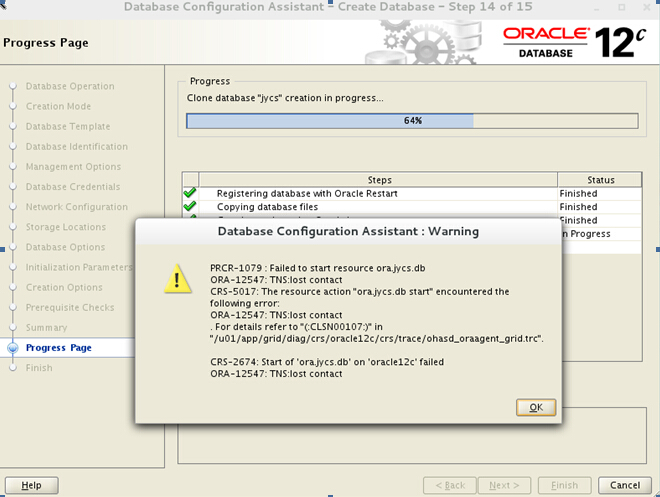
因为这里安装了Oracle Restart,所以尝试使用srvctl start database命令来手动启动数据库,但是结果还是一样不能启动。
[grid@oracle12c 12.1]$ srvctl start database -db jycs
PRCR-1079 : Failed to start resource ora.jycs.db
ORA-12547: TNS:lost contact
CRS-5017: The resource action “ora.jycs.db start” encountered the following error:
ORA-12547: TNS:lost contact
. For details refer to “(:CLSN00107:)” in “/u01/app/grid/diag/crs/oracle12c/crs/trace/ohasd_oraagent_grid.trc”.
CRS-2674: Start of ‘ora.jycs.db’ on ‘oracle12c’ failed
ORA-12547: TNS:lost contact
[grid@oracle12c 12.1]$ crs_stat -t
CRS-275: This command is not supported in Oracle Restart environment.
检查grid的GRID_BASE与GRID_HOME目录与oracle的ORACLE_BASE与ORACLE_HOME目录,发现用户与组权限都是对的。
[grid@oracle12c 12.1]$ ls -lrt
total 8
drwxr-x—. 72 grid oinstall 4096 Mar 30 22:50 grid
drwxrwxr-x. 70 oracle oinstall 4096 Mar 31 12:59 db
[grid@oracle12c app]$ ls -lrt
total 8
drwxr-x—. 72 grid oinstall 4096 Mar 30 22:50 grid
drwxrwxr-x. 70 oracle oinstall 4096 Mar 31 12:59 oracle
在有些情况下由于某些不确定的原因会造成oracle二进制文件的权限,由于检查GRID_HOME/bin与ORACLE_HOME/bin目录下的oracle文件的权限。
[oracle@oracle12c bin]$ ls -lrt oracle
-rwxr-x–x. 1 oracle oinstall 291255038 Mar 30 22:47 oracle
[grid@oracle12c bin]$ ls -lrt oracle
-rwxr-x–x. 1 grid oinstall 291255038 Mar 30 22:47 oracle
[oracle@oracle12c bin]$ cd $ORACLE_HOME/bin
[oracle@oracle12c bin]$ chmod 6751 oracle
[grid@oracle12c bin]$ cd $ORACLE_HOME/bin
[grid@oracle12c bin]$ chmod 6751 oracle
[grid@oracle12c bin]$ srvctl start database -db jycs
在对oracle文件修改权限后成功启动。