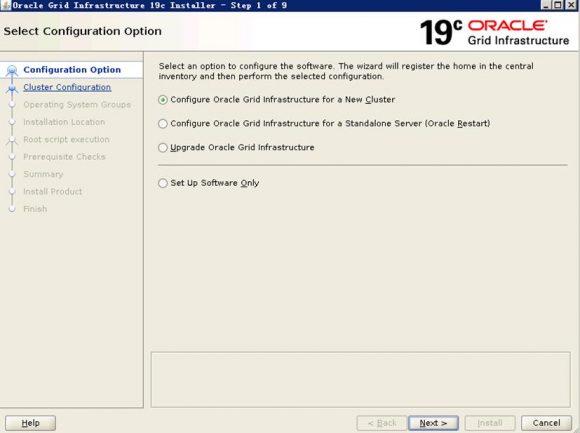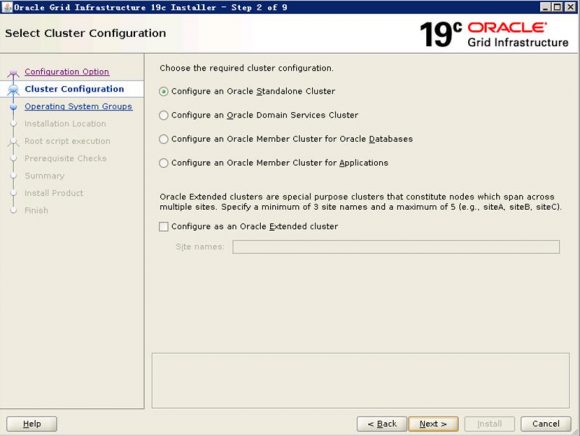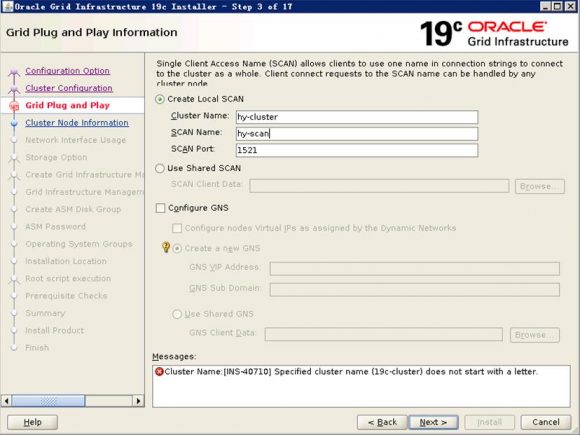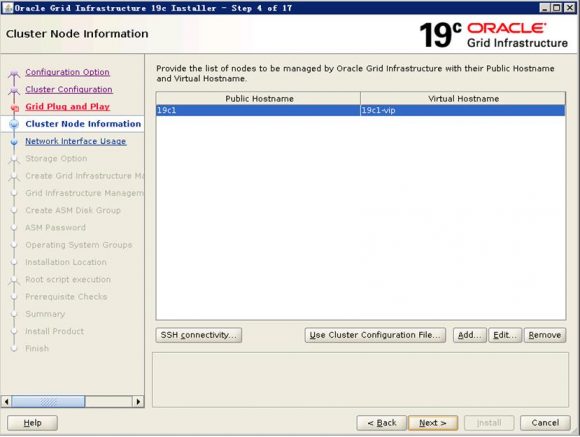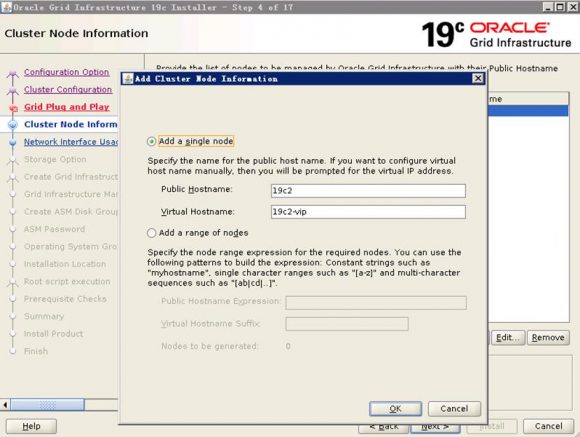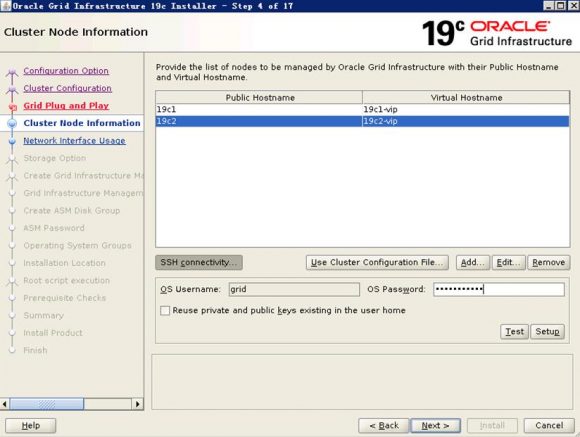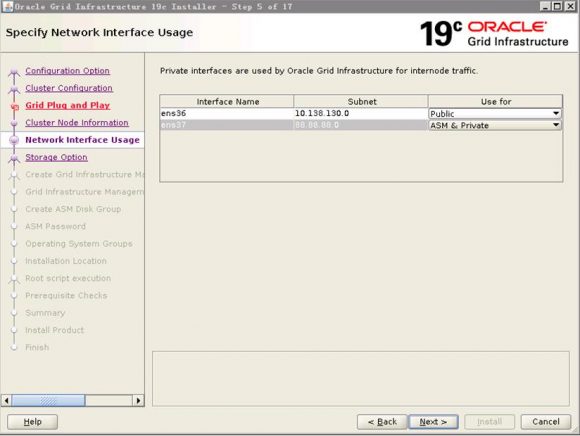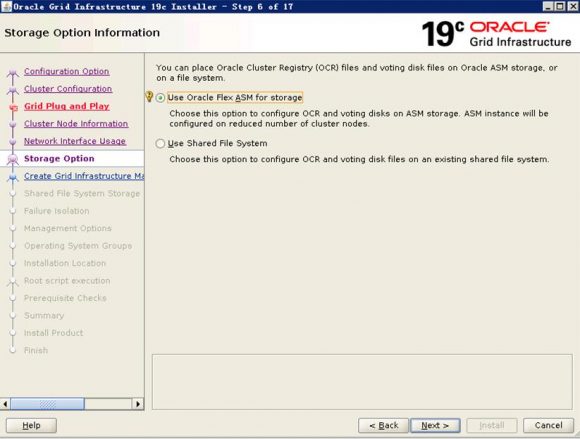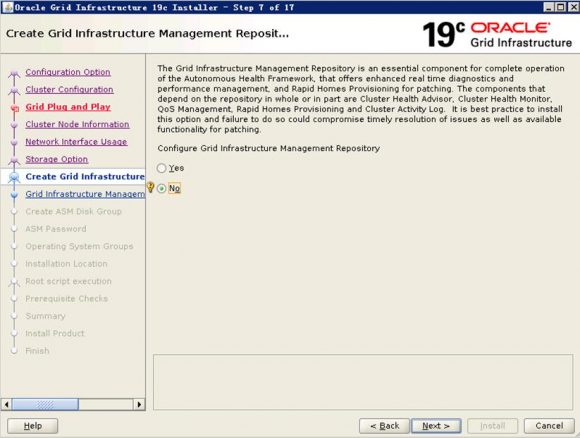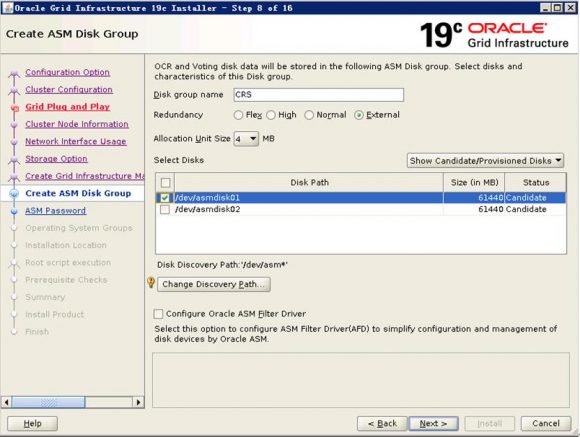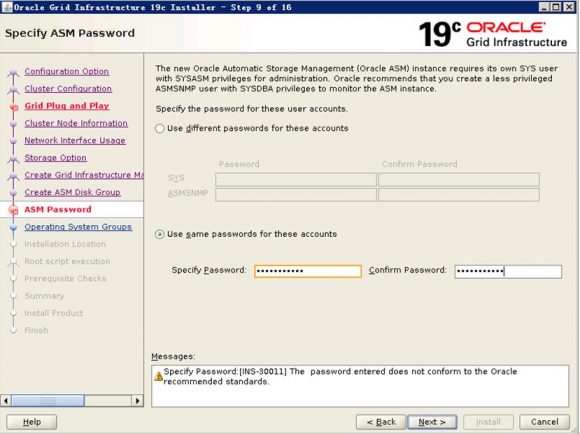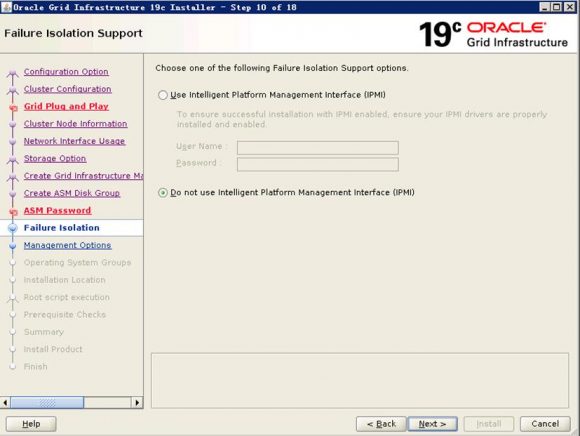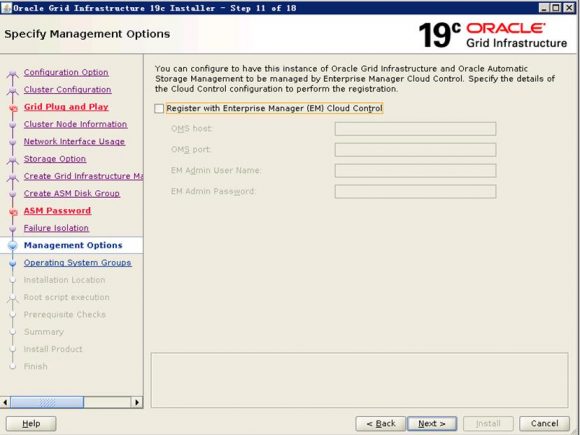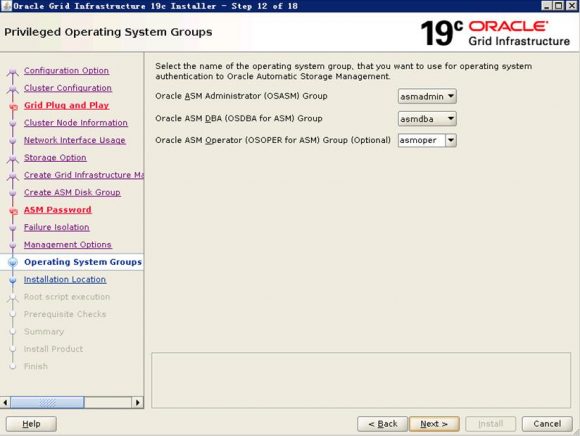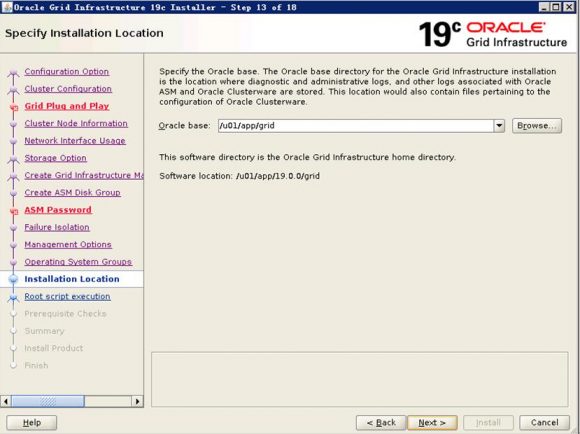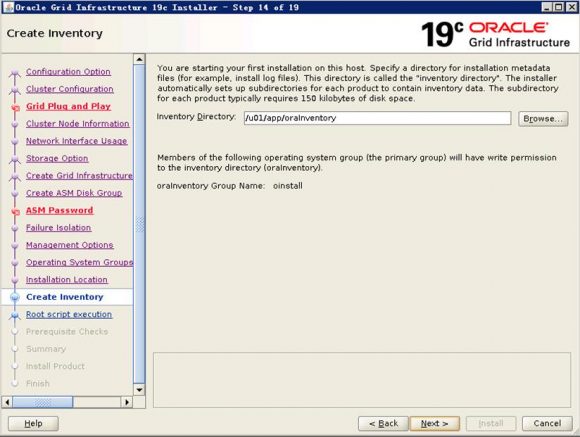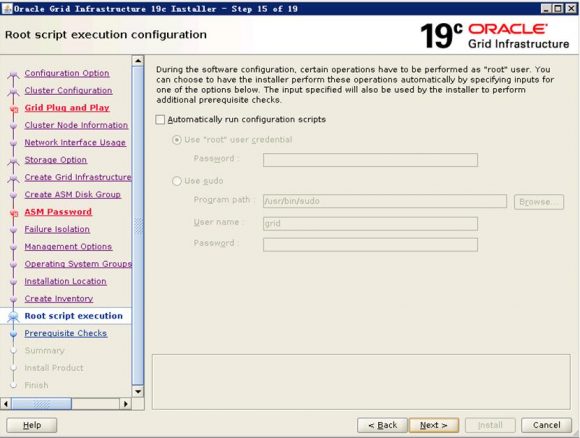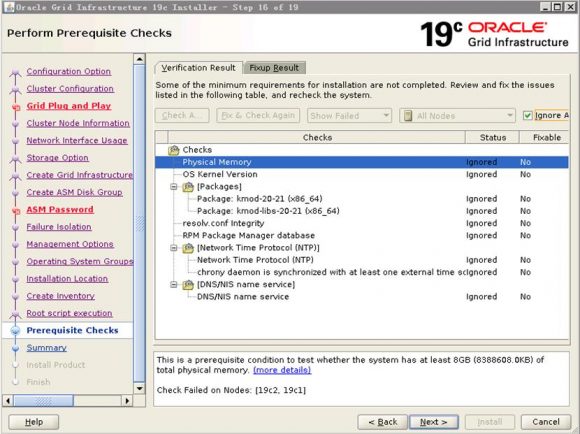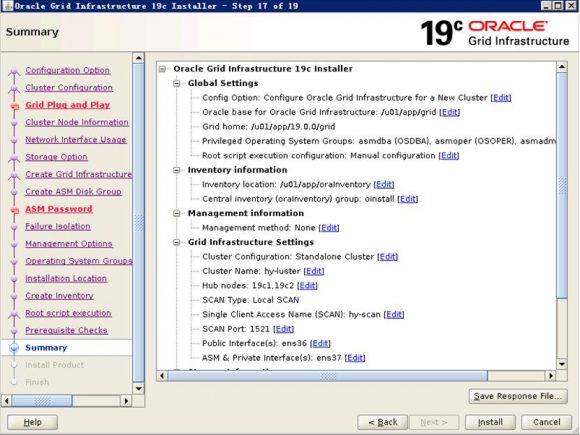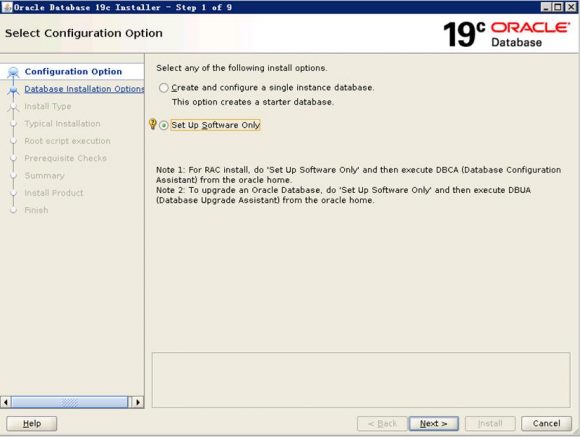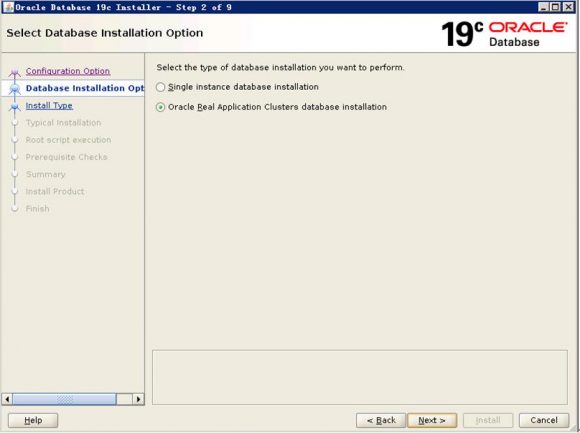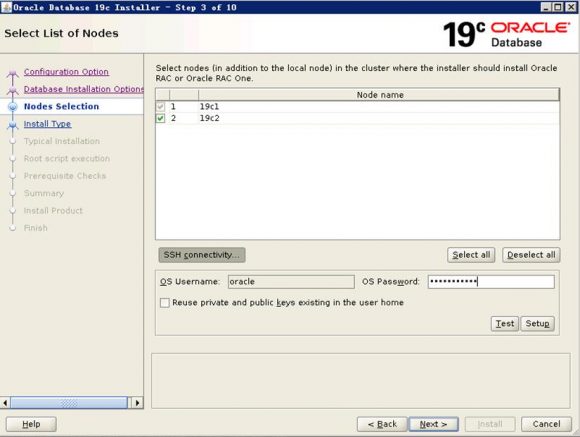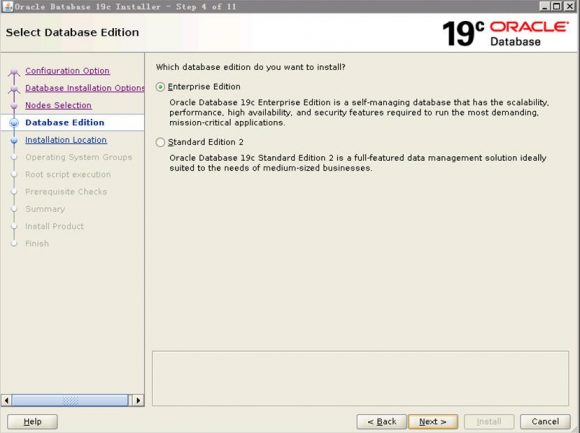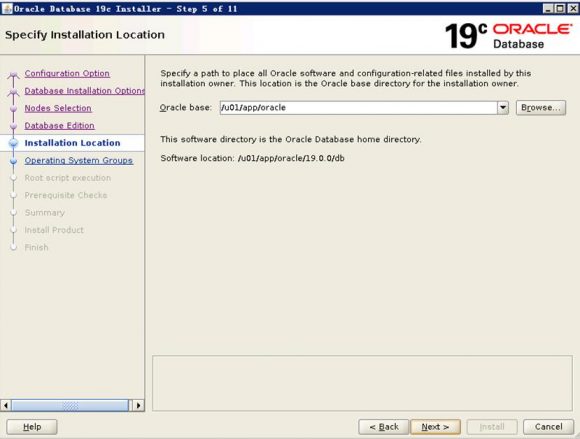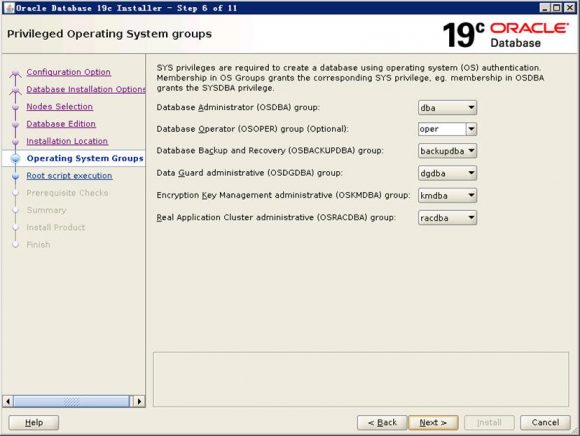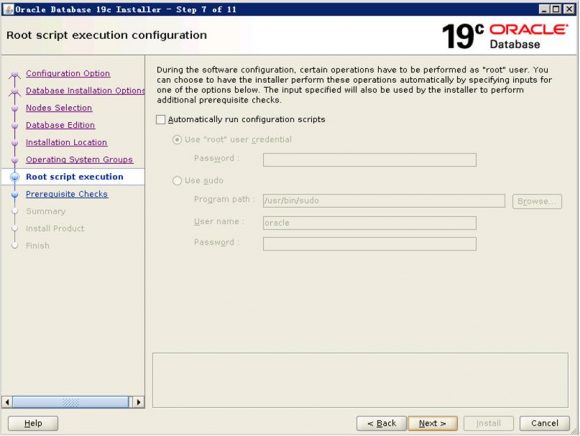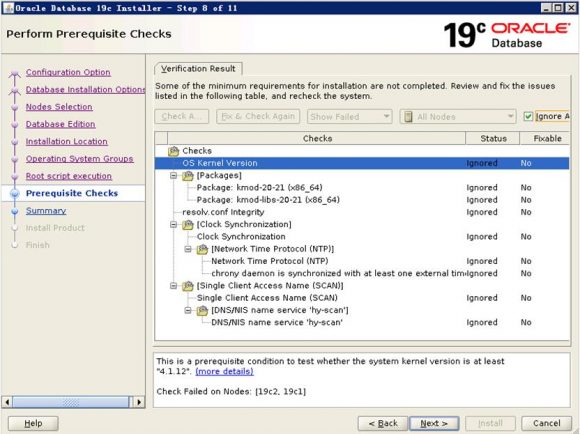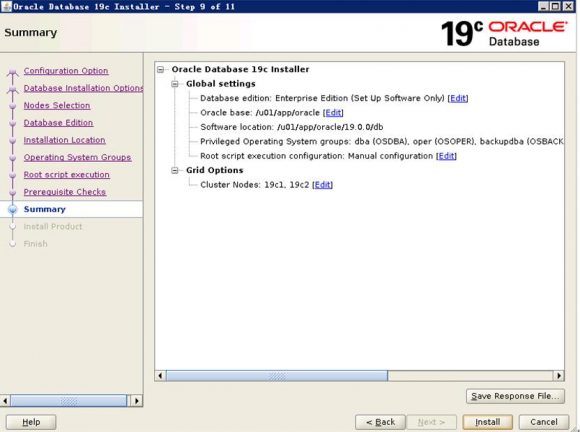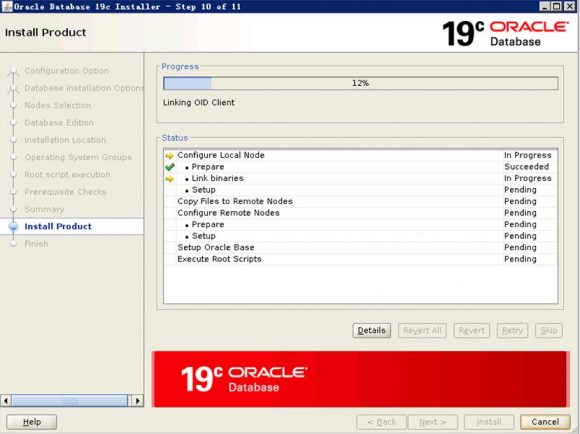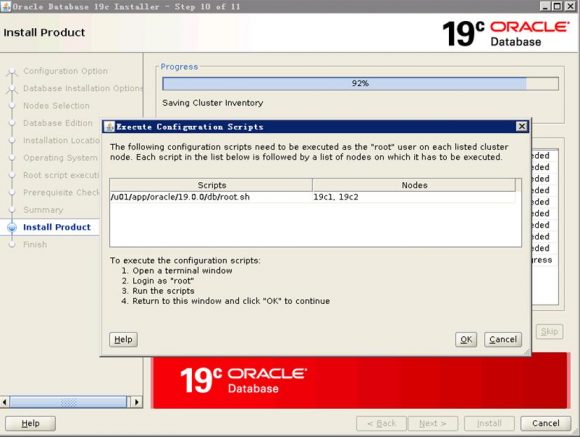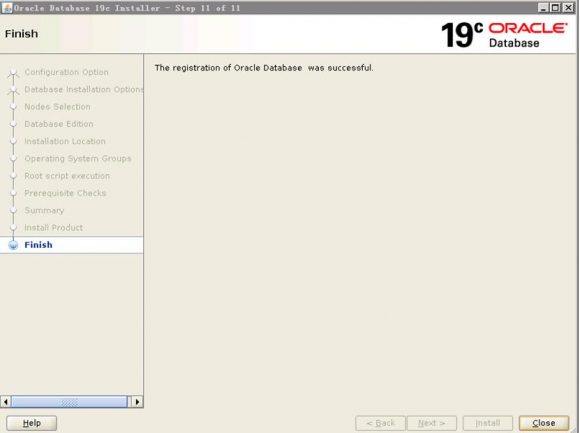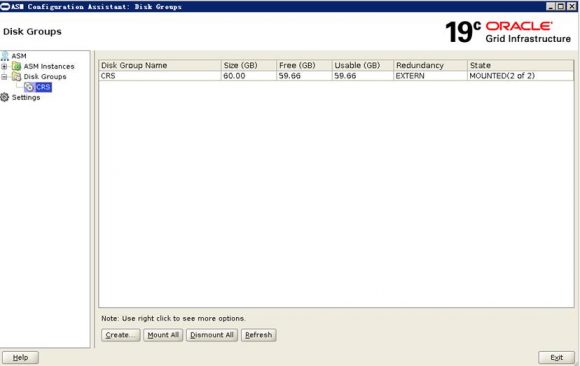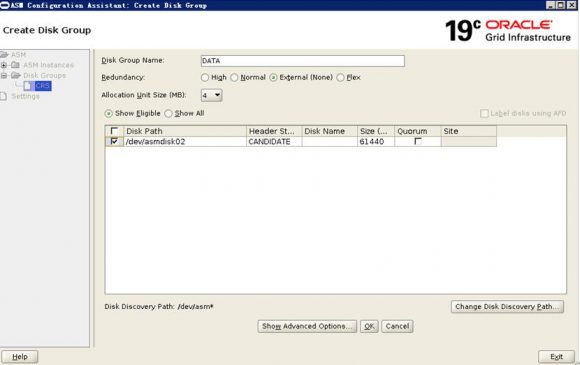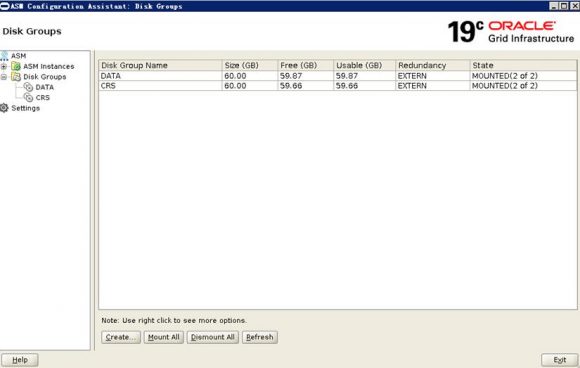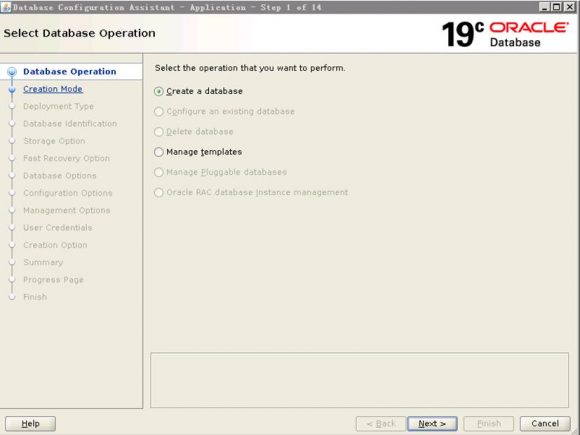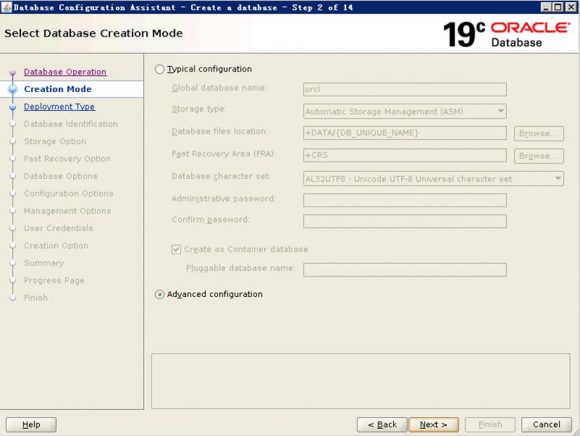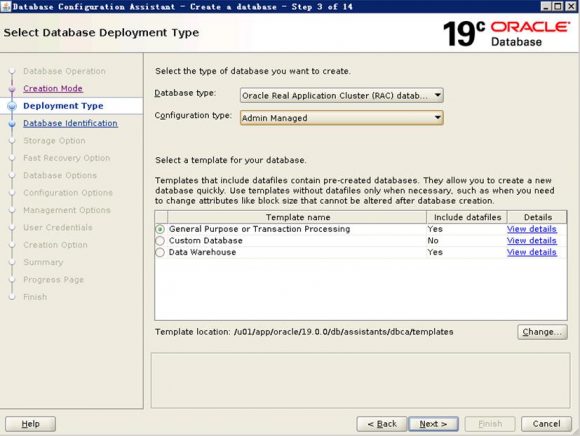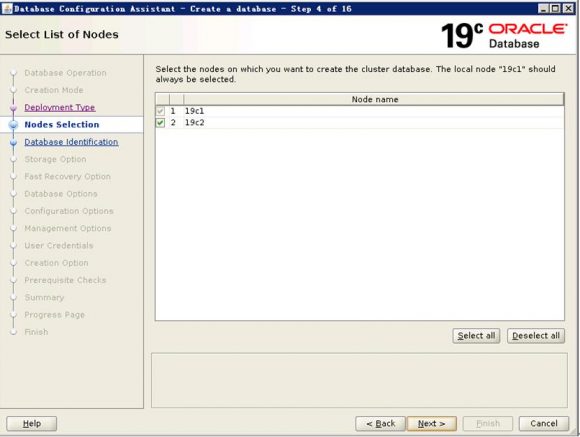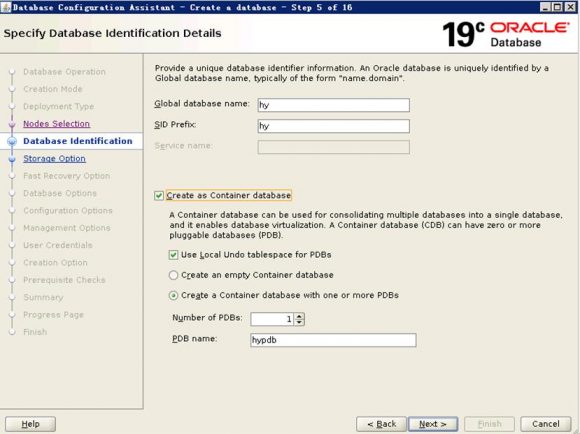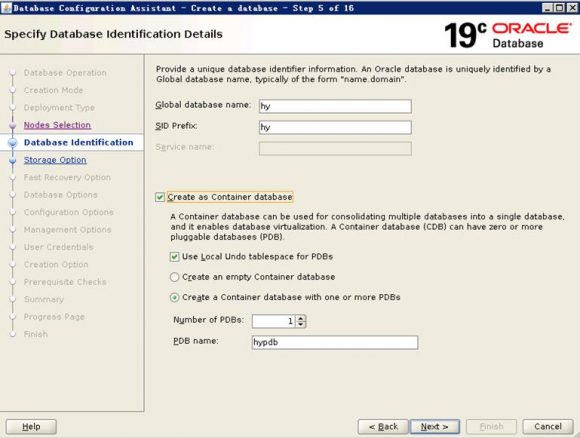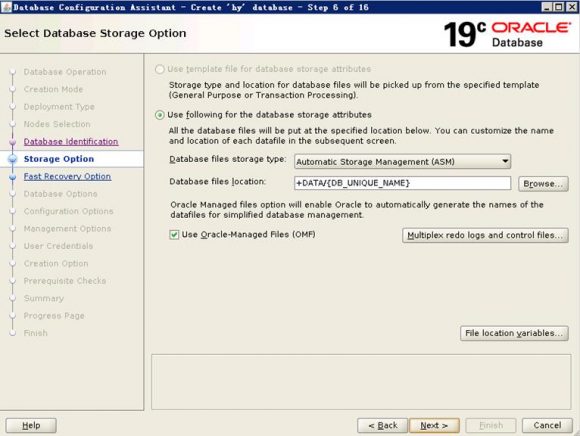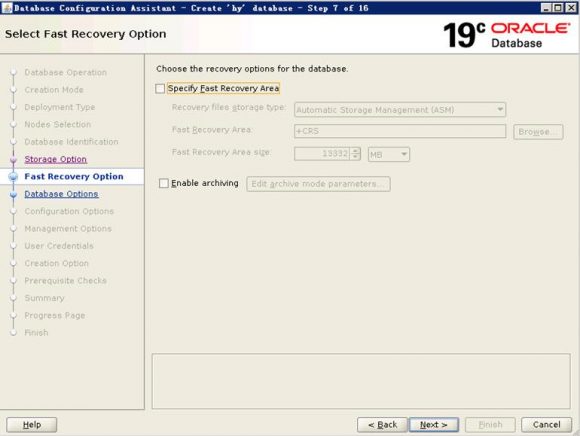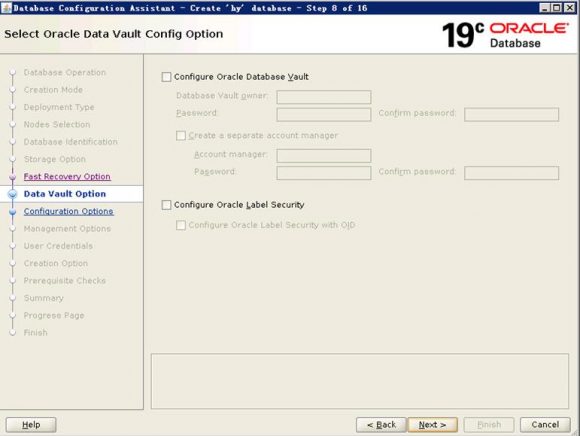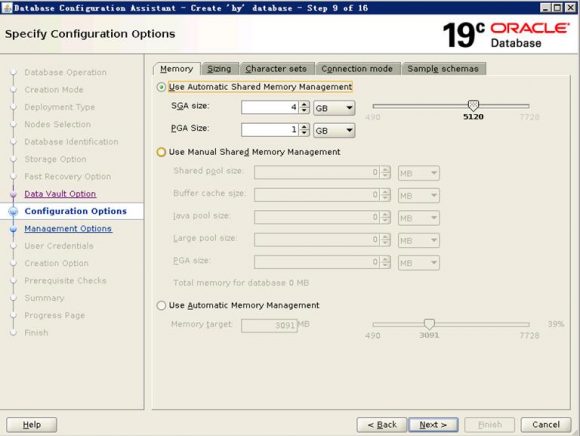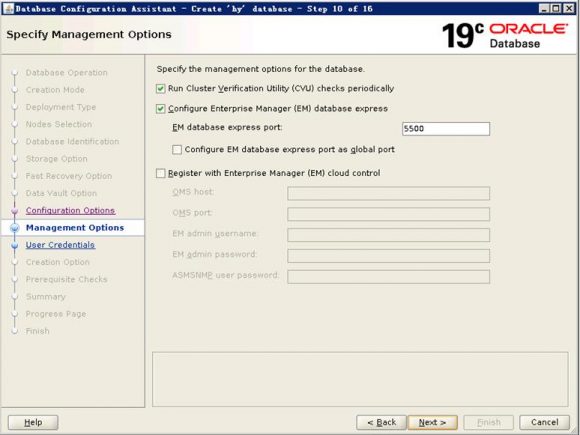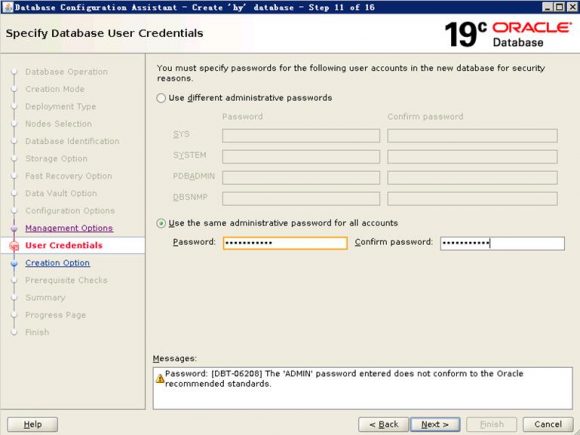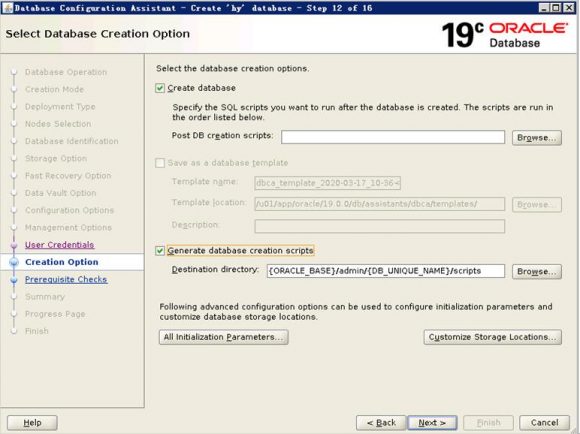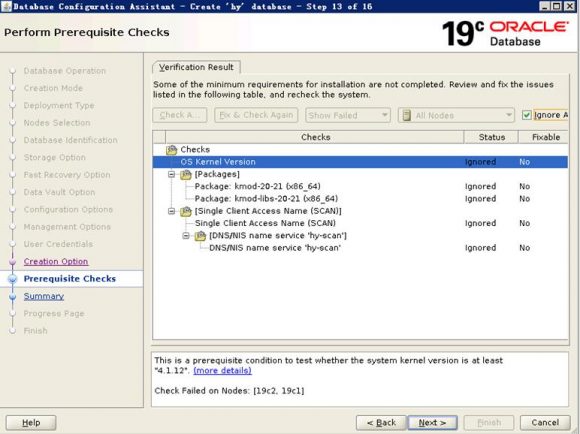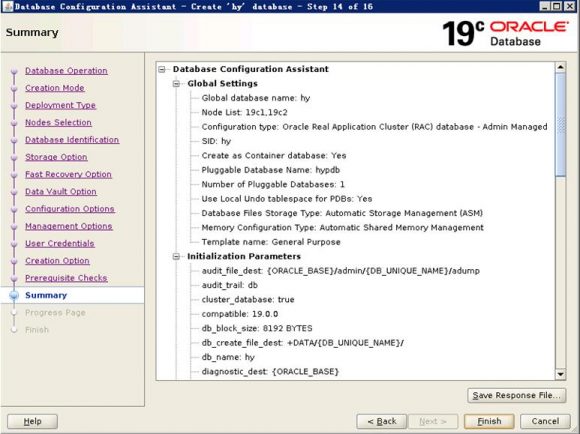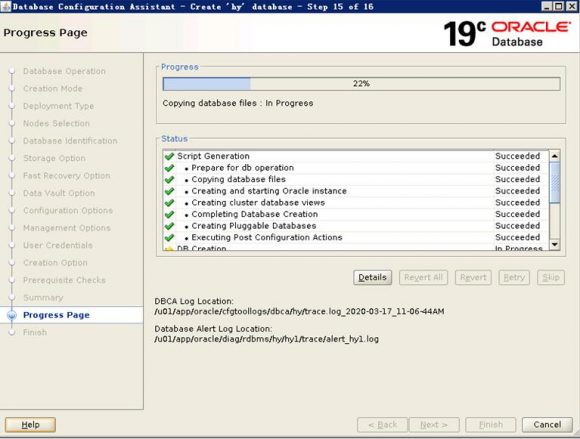安装环境为Oracle Linux 7.1,Oracle版本为19C,下面是RAC环境的IP配置
ip地址 主机名 类型 解析方式 10.10.10.190 19c1 public DNS或etc/hosts 10.10.10.191 19c2 public DNS或etc/hosts 88.88.88.1 19c1-priv private DNS或etc/hosts 88.88.88.2 19c2-priv private DNS或etc/hosts 10.10.10.192 19c1-vip virtual DNS或etc/hosts 10.10.10.193 19c2-vip virtual DNS或etc/hosts 10.10.10.194 hy-scan scan DNS或etc/hosts 10.10.10.195 hy-scan scan DNS或etc/hosts 10.10.10.196 hy-scan scan DNS或etc/hosts [root@19c1 /]# vi /etc/hosts 127.0.0.1 localhost localhost.localdomain localhost4 localhost4.localdomain4 ::1 localhost localhost.localdomain localhost6 localhost6.localdomain6 10.10.10.190 19c1 10.10.10.191 19c2 88.88.88.1 19c1-priv 88.88.88.2 19c2-priv 10.10.10.192 19c1-vip 10.10.10.193 19c2-vip 10.10.10.194 hy-scan 10.10.10.195 hy-scan 10.10.10.196 hy-scan [root@19c2 /]# vi /etc/hosts 127.0.0.1 localhost localhost.localdomain localhost4 localhost4.localdomain4 ::1 localhost localhost.localdomain localhost6 localhost6.localdomain6 10.10.10.190 19c1 10.10.10.191 19c2 88.88.88.1 19c1-priv 88.88.88.2 19c2-priv 10.10.10.192 19c1-vip 10.10.10.193 19c2-vip 10.10.10.194 hy-scan 10.10.10.195 hy-scan 10.10.10.196 hy-scan
创建用户组
[root@19c1 /]# groupadd -g 1006 asmadmin [root@19c1 /]# groupadd -g 1007 asmdba [root@19c1 /]# groupadd -g 1008 asmoper [root@19c1 /]# groupadd -g 1009 dba [root@19c1 /]# groupadd -g 1010 oper [root@19c1 /]# groupadd -g 1011 oinstall [root@19c1 /]# groupadd -g 1012 backupdba [root@19c1 /]# groupadd -g 1013 dgdba [root@19c1 /]# groupadd -g 1014 kmdba [root@19c1 /]# groupadd -g 1015 racdba [root@19c2 /]# groupadd -g 1006 asmadmin [root@19c2 /]# groupadd -g 1007 asmdba [root@19c2 /]# groupadd -g 1008 asmoper [root@19c2 /]# groupadd -g 1009 dba [root@19c2 /]# groupadd -g 1010 oper [root@19c2 /]# groupadd -g 1011 oinstall [root@19c2 /]# groupadd -g 1012 backupdba [root@19c2 /]# groupadd -g 1013 dgdba [root@19c2 /]# groupadd -g 1014 kmdba [root@19c2 /]# groupadd -g 1015 racdba
创建用户
[root@19c1 /]# useradd -u 1001 -g oinstall -G dba,asmdba,backupdba,dgdba,kmdba,racdba,oper,asmadmin oracle [root@19c1 /]# useradd -u 1002 -g oinstall -G asmadmin,asmdba,asmoper,dba grid [root@19c2 /]# useradd -u 1001 -g oinstall -G dba,asmdba,backupdba,dgdba,kmdba,racdba,oper,asmadmin oracle [root@19c2 /]# useradd -u 1002 -g oinstall -G asmadmin,asmdba,asmoper,dba grid [root@19c1 /]# passwd grid Changing password for user grid. New password: Retype new password: passwd: all authentication tokens updated successfully. [root@19c1 /]# passwd oracle Changing password for user grid. New password: Retype new password: passwd: all authentication tokens updated successfully. [root@19c2 /]# passwd grid Changing password for user grid. New password: Retype new password: passwd: all authentication tokens updated successfully. [root@19c2 /]# passwd oracle Changing password for user grid. New password: Retype new password: passwd: all authentication tokens updated successfully.
配置ASM所需磁盘,编辑/etc/udev/rules.d/99-my-asmdevices.rules配置文件
[root@19c1 /]# cd /etc/udev/rules.d/
[root@19c1 rules.d]# ls -lrt
总用量 4
-rw-r--r--. 1 root root 709 3月 6 2015 70-persistent-ipoib.rules
[root@19c1 rules.d]# vi 99-my-asmdevices.rules
KERNEL=="sd*[!0-9]", ENV{DEVTYPE}=="disk", SUBSYSTEM=="block", PROGRAM=="/usr/lib/udev/scsi_id -g -u -d $devnode", RESULT=="36000c29e40b943ae6772ffb254910685", RUN+="/bin/sh -c 'mknod /dev/asmdisk01 b $major $minor; chown grid:asmadmin /dev/asmdisk01; chmod 0660 /dev/asmdisk01'"
KERNEL=="sd*[!0-9]", ENV{DEVTYPE}=="disk", SUBSYSTEM=="block", PROGRAM=="/usr/lib/udev/scsi_id -g -u -d $devnode", RESULT=="36000c29a2bcbd0e7f1843df54da0baa6", RUN+="/bin/sh -c 'mknod /dev/asmdisk02 b $major $minor; chown grid:asmadmin /dev/asmdisk02; chmod 0660 /dev/asmdisk02'"
[root@19c2 rules.d]# vi 99-my-asmdevices.rules
KERNEL=="sd*[!0-9]", ENV{DEVTYPE}=="disk", SUBSYSTEM=="block", PROGRAM=="/usr/lib/udev/scsi_id -g -u -d $devnode", RESULT=="36000c29e40b943ae6772ffb254910685", RUN+="/bin/sh -c 'mknod /dev/asmdisk01 b $major $minor; chown grid:asmadmin /dev/asmdisk01; chmod 0660 /dev/asmdisk01'"
KERNEL=="sd*[!0-9]", ENV{DEVTYPE}=="disk", SUBSYSTEM=="block", PROGRAM=="/usr/lib/udev/scsi_id -g -u -d $devnode", RESULT=="36000c29a2bcbd0e7f1843df54da0baa6", RUN+="/bin/sh -c 'mknod /dev/asmdisk02 b $major $minor; chown grid:asmadmin /dev/asmdisk02; chmod 0660 /dev/asmdisk02'"
[root@19c1 rules.d]# /sbin/udevadm trigger --type=devices --action=change
[root@19c2 rules.d]# /sbin/udevadm trigger --type=devices --action=change
[root@19c1 rules.d]# ls -lrt /dev/asm*
brw-rw----. 1 grid asmadmin 8, 32 3月 16 19:16 /dev/asmdisk02
brw-rw----. 1 grid asmadmin 8, 16 3月 16 19:16 /dev/asmdisk01
[root@19c2 rules.d]# ls -lrt /dev/asm*
brw-rw----. 1 grid asmadmin 8, 32 Mar 16 19:15 /dev/asmdisk02
brw-rw----. 1 grid asmadmin 8, 16 Mar 16 19:15 /dev/asmdisk01
以root用户创建“Oracle inventory 目录”
[root@19c1 /]# mkdir -p /u01/app/oraInventory [root@19c2 /]# mkdir -p /u01/app/oraInventory
以root用户创建“Grid Infrastructure BASE 目录”
[root@19c1 /]# mkdir -p /u01/app/grid [root@19c2 /]# mkdir -p /u01/app/grid
以root用户创建“Grid Infrastructure Home 目录”
[root@19c1 /]# mkdir -p /u01/app/19.0.0/grid [root@19c2 /]# mkdir -p /u01/app/19.0.0/grid [root@19c1 /]# chown -R grid:oinstall /u01 [root@19c1 /]# chmod -R 775 /u01 [root@19c2 /]# chown -R grid:oinstall /u01 [root@19c2 /]# chmod -R 775 /u01
以root用户创建“Oracle Base 目录”
[root@19c1 /]# mkdir -p /u01/app/oracle [root@19c2 /]# mkdir -p /u01/app/oracle
以root用户创建“Oracle RDBMS Home 目录”
[root@19c1 /]# mkdir -p /u01/app/oracle/19.0.0/db [root@19c2 /]# mkdir -p /u01/app/oracle/19.0.0/db [root@19c1 /]# chown -R oracle:oinstall /u01/app/oracle [root@19c1 /]# chmod -R 775 /u01/app/oracle [root@19c2 /]# chown -R oracle:oinstall /u01/app/oracle [root@19c2 /]# chmod -R 775 /u01/app/oracle
创建一个tmp目录
[root@19c1 /]# mkdir /u01/tmp [root@19c1 /]# chmod a+wr /u01/tmp [root@19c2 /]# mkdir /u01/tmp [root@19c2 /]# chmod a+wr /u01/tmp
设置环境变量
[grid@19c1 ~]$ vi .bash_profile
# .bash_profile
# Get the aliases and functions
if [ -f ~/.bashrc ]; then
. ~/.bashrc
fi
# User specific environment and startup programs
PATH=$PATH:$HOME/.local/bin:$HOME/bin
export PATH
TEMP=/u01/tmp
TMPDIR=/u01/tmp
export TEMP TMPDIR
export LD_ASSUME_KERNEL=3.8.13
export ORACLE_BASE=/u01/app/grid
export ORACLE_HOME=/u01/app/19.0.0/grid
export ORACLE_SID=+ASM1
export NLS_LANG=AMERICAN_AMERICA.ZHS16GBK
export ORA_NLS33=$ORACLE_HOME/ocommon/nls/admin/data
LD_LIBRARY_PATH=$ORACLE_HOME/lib:/lib:/usr/lib
LD_LIBRARY_PATH=$LD_LIBRARY_PATH:/usr/local/lib
export LD_LIBRARY_PATH
export PATH=$PATH:$ORACLE_HOME/bin
CLASSPATH=$ORACLE_HOME/JRE:$ORACLE_HOME/jlib:$ORACLE_HOME/rdbms/jlib
CLASSPATH=$CLASSPATH:$ORACLE_HOME/network/jlib
export CLASSPATH
umask=022
[grid@19c2 ~]$ vi .bash_profile
# .bash_profile
# Get the aliases and functions
if [ -f ~/.bashrc ]; then
. ~/.bashrc
fi
# User specific environment and startup programs
PATH=$PATH:$HOME/.local/bin:$HOME/bin
export PATH
TEMP=/u01/tmp
TMPDIR=/u01/tmp
export TEMP TMPDIR
export LD_ASSUME_KERNEL=3.8.13
export ORACLE_BASE=/u01/app/grid
export ORACLE_HOME=/u01/app/19.0.0/grid
export ORACLE_SID=+ASM2
export NLS_LANG=AMERICAN_AMERICA.ZHS16GBK
export ORA_NLS33=$ORACLE_HOME/ocommon/nls/admin/data
LD_LIBRARY_PATH=$ORACLE_HOME/lib:/lib:/usr/lib
LD_LIBRARY_PATH=$LD_LIBRARY_PATH:/usr/local/lib
export LD_LIBRARY_PATH
export PATH=$PATH:$ORACLE_HOME/bin
CLASSPATH=$ORACLE_HOME/JRE:$ORACLE_HOME/jlib:$ORACLE_HOME/rdbms/jlib
CLASSPATH=$CLASSPATH:$ORACLE_HOME/network/jlib
export CLASSPATH
umask=022
[root@19c1 /]# su - oracle
[oracle@19c1 ~]$ vi .bash_profile
# .bash_profile
# Get the aliases and functions
if [ -f ~/.bashrc ]; then
. ~/.bashrc
fi
# User specific environment and startup programs
PATH=$PATH:$HOME/.local/bin:$HOME/bin
export PATH
TEMP=/u01/tmp
TMPDIR=/u01/tmp
export TEMP TMPDIR
export LD_ASSUME_KERNEL=3.8.13
export ORACLE_BASE=/u01/app/oracle
export ORACLE_HOME=/u01/app/oracle/19.0.0/db
export ORACLE_SID=hy1
export ORACLE_UNQNAME=hy
export NLS_LANG=AMERICAN_AMERICA.ZHS16GBK
export ORA_NLS33=$ORACLE_HOME/ocommon/nls/admin/data
LD_LIBRARY_PATH=$ORACLE_HOME/lib:/lib:/usr/lib
LD_LIBRARY_PATH=$LD_LIBRARY_PATH:/usr/local/lib
export LD_LIBRARY_PATH
export PATH=$PATH:$ORACLE_HOME/bin
CLASSPATH=$ORACLE_HOME/JRE:$ORACLE_HOME/jlib:$ORACLE_HOME/rdbms/jlib
CLASSPATH=$CLASSPATH:$ORACLE_HOME/network/jlib
export CLASSPATH
umask=022
[root@19c2 /]# su - oracle
-bash: /home/oracle: 是一个目录
[oracle@19c2 ~]$ vi .bash_profile
# .bash_profile
# Get the aliases and functions
if [ -f ~/.bashrc ]; then
. ~/.bashrc
fi
# User specific environment and startup programs
PATH=$PATH:$HOME/.local/bin:$HOME/bin
export PATH
TEMP=/u01/tmp
TMPDIR=/u01/tmp
export TEMP TMPDIR
export LD_ASSUME_KERNEL=3.8.13
export ORACLE_BASE=/u01/app/oracle
export ORACLE_HOME=/u01/app/oracle/19.0.0/db
export ORACLE_SID=hy2
export ORACLE_UNQNAME=hy
export NLS_LANG=AMERICAN_AMERICA.ZHS16GBK
export ORA_NLS33=$ORACLE_HOME/ocommon/nls/admin/data
LD_LIBRARY_PATH=$ORACLE_HOME/lib:/lib:/usr/lib
LD_LIBRARY_PATH=$LD_LIBRARY_PATH:/usr/local/lib
export LD_LIBRARY_PATH
export PATH=$PATH:$ORACLE_HOME/bin
CLASSPATH=$ORACLE_HOME/JRE:$ORACLE_HOME/jlib:$ORACLE_HOME/rdbms/jlib
CLASSPATH=$CLASSPATH:$ORACLE_HOME/network/jlib
export CLASSPATH
umask=022
修改内核参数编辑/etc/sysctl.conf文件
[root@19c1 /]# vi /etc/sysctl.conf # System default settings live in /usr/lib/sysctl.d/00-system.conf. # To override those settings, enter new settings here, or in an /etc/sysctl.d/.conf file # # For more information, see sysctl.conf(5) and sysctl.d(5). fs.aio-max-nr = 1048576 fs.file-max = 6815744 kernel.shmall = 2097152 kernel.shmmax = 4294967295 kernel.shmmni = 4096 kernel.sem = 250 32000 100 128 net.ipv4.ip_local_port_range = 9000 65500 net.core.rmem_default = 262144 net.core.rmem_max = 4194304 net.core.wmem_default = 262144 net.core.wmem_max = 1048576 net.ipv4.tcp_rmem = 4096 87380 4194304 net.ipv4.tcp_wmem = 4096 16384 4194304 [root@19c1 /]# sysctl -p fs.aio-max-nr = 1048576 fs.file-max = 6815744 kernel.shmall = 2097152 kernel.shmmax = 4294967295 kernel.shmmni = 4096 kernel.sem = 250 32000 100 128 net.ipv4.ip_local_port_range = 9000 65500 net.core.rmem_default = 262144 net.core.rmem_max = 4194304 net.core.wmem_default = 262144 net.core.wmem_max = 1048576 net.ipv4.tcp_rmem = 4096 87380 4194304 net.ipv4.tcp_wmem = 4096 16384 4194304 [root@19c2 /]# vi /etc/sysctl.conf # System default settings live in /usr/lib/sysctl.d/00-system.conf. # To override those settings, enter new settings here, or in an /etc/sysctl.d/ .conf file # # For more information, see sysctl.conf(5) and sysctl.d(5). fs.aio-max-nr = 1048576 fs.file-max = 6815744 kernel.shmall = 2097152 kernel.shmmax = 4294967295 kernel.shmmni = 4096 kernel.sem = 250 32000 100 128 net.ipv4.ip_local_port_range = 9000 65500 net.core.rmem_default = 262144 net.core.rmem_max = 4194304 net.core.wmem_default = 262144 net.core.wmem_max = 1048576 net.ipv4.tcp_rmem = 4096 87380 4194304 net.ipv4.tcp_wmem = 4096 16384 4194304 [root@19c2 /]# sysctl -p fs.aio-max-nr = 1048576 fs.file-max = 6815744 kernel.shmall = 2097152 kernel.shmmax = 4294967295 kernel.shmmni = 4096 kernel.sem = 250 32000 100 128 net.ipv4.ip_local_port_range = 9000 65500 net.core.rmem_default = 262144 net.core.rmem_max = 4194304 net.core.wmem_default = 262144 net.core.wmem_max = 1048576 net.ipv4.tcp_rmem = 4096 87380 4194304 net.ipv4.tcp_wmem = 4096 16384 4194304
修改oarcle参数的shell限制,在所有节点的/etc/security/limits.conf文件中添加以下参数
grid soft nproc 2047 grid hard nproc 16384 grid soft nofile 1024 grid hard nofile 65536 grid soft stack 10240 grid hard stack 32768 grid soft memlock 3145728 grid hard memlock 3145728 oracle soft nproc 2047 oracle hard nproc 16384 oracle soft nofile 1024 oracle hard nofile 65536 oracle soft stack 10240 oracle hard stack 32768 oracle soft memlock 3145728 oracle hard memlock 3145728
修改shell的默认参数文件,在所有节点的/etc/profile文件中添加以下内容
if [ $USER = "oracle" ]; then if [ $SHELL = "/bin/ksh" ]; then ulimit -p 16384 ulimit -n 65536 else ulimit -u 16384 -n 65536 fi fi if [ $USER = "grid" ]; then if [ $SHELL = "/bin/ksh" ]; then ulimit -p 16384 ulimit -n 65536 else ulimit -u 16384 -n 65536 fi fi
对C shell(csh or tcsh) 在所有节点的/etc/csh.login文件中增加以下代码
if ( $USER == "oracle" ) then limit maxproc 16384 limit descriptors 65536 endif if ( $USER == "grid" ) then limit maxproc 16384 limit descriptors 65536 endif
解压GI安装压缩包:
[grid@jytest1 soft]cd /soft/ [grid@19c1 soft]$ unzip Oracle_Database_Grid_Infrastructure_19_2_0_0_0_for_Linux_x86-64.zip -d /u01/app/19.0.0/grid/
这里使用xshell与xmanager来执行安装
[root@19c1 ~]# xhost + access control disabled, clients can connect from any host [root@19c1 ~]# su - grid ??′ε??£o? 3? 16 19:55:59 CST 2020pts/0 ? [grid@19c1 ~]$ cd $ORACLE_HOME [grid@19c1 grid]$ export DISPLAY=10.138.130.242:0.0 [grid@19c1 grid]$ ./gridSetup.sh
以root用户分别在两个节点上执行以下脚本,先在主节点执行。
[[root@19c1 /]# ./u01/app/oraInventory/orainstRoot.sh
Changing permissions of /u01/app/oraInventory.
Adding read,write permissions for group.
Removing read,write,execute permissions for world.
Changing groupname of /u01/app/oraInventory to oinstall.
The execution of the script is complete.
[root@19c2 /]# ./u01/app/oraInventory/orainstRoot.sh
Changing permissions of /u01/app/oraInventory.
Adding read,write permissions for group.
Removing read,write,execute permissions for world.
Changing groupname of /u01/app/oraInventory to oinstall.
The execution of the script is complete.
[root@19c1 /]# ./u01/app/19.0.0/grid/root.sh
Performing root user operation.
The following environment variables are set as:
ORACLE_OWNER= grid
ORACLE_HOME= /u01/app/19.0.0/grid
Enter the full pathname of the local bin directory: [/usr/local/bin]:
Copying dbhome to /usr/local/bin ...
Copying oraenv to /usr/local/bin ...
Copying coraenv to /usr/local/bin ...
Creating /etc/oratab file...
Entries will be added to the /etc/oratab file as needed by
Database Configuration Assistant when a database is created
Finished running generic part of root script.
Now product-specific root actions will be performed.
Relinking oracle with rac_on option
Using configuration parameter file: /u01/app/19.0.0/grid/crs/install/crsconfig_params
The log of current session can be found at:
/u01/app/grid/crsdata/19c1/crsconfig/rootcrs_19c1_2020-03-16_10-18-52PM.log
2020/03/16 22:19:07 CLSRSC-594: Executing installation step 1 of 19: 'SetupTFA'.
2020/03/16 22:19:08 CLSRSC-594: Executing installation step 2 of 19: 'ValidateEnv'.
2020/03/16 22:19:08 CLSRSC-363: User ignored prerequisites during installation
2020/03/16 22:19:08 CLSRSC-594: Executing installation step 3 of 19: 'CheckFirstNode'.
2020/03/16 22:19:11 CLSRSC-594: Executing installation step 4 of 19: 'GenSiteGUIDs'.
2020/03/16 22:19:13 CLSRSC-594: Executing installation step 5 of 19: 'SetupOSD'.
2020/03/16 22:19:13 CLSRSC-594: Executing installation step 6 of 19: 'CheckCRSConfig'.
2020/03/16 22:19:13 CLSRSC-594: Executing installation step 7 of 19: 'SetupLocalGPNP'.
2020/03/16 22:19:44 CLSRSC-594: Executing installation step 8 of 19: 'CreateRootCert'.
2020/03/16 22:19:45 CLSRSC-4002: Successfully installed Oracle Trace File Analyzer (TFA) Collector.
2020/03/16 22:19:51 CLSRSC-594: Executing installation step 9 of 19: 'ConfigOLR'.
2020/03/16 22:20:06 CLSRSC-594: Executing installation step 10 of 19: 'ConfigCHMOS'.
2020/03/16 22:20:06 CLSRSC-594: Executing installation step 11 of 19: 'CreateOHASD'.
2020/03/16 22:20:15 CLSRSC-594: Executing installation step 12 of 19: 'ConfigOHASD'.
2020/03/16 22:20:16 CLSRSC-330: Adding Clusterware entries to file 'oracle-ohasd.service'
2020/03/16 22:20:46 CLSRSC-594: Executing installation step 13 of 19: 'InstallAFD'.
2020/03/16 22:20:56 CLSRSC-594: Executing installation step 14 of 19: 'InstallACFS'.
2020/03/16 22:21:06 CLSRSC-594: Executing installation step 15 of 19: 'InstallKA'.
2020/03/16 22:21:16 CLSRSC-594: Executing installation step 16 of 19: 'InitConfig'.
ASM has been created and started successfully.
[DBT-30001] Disk groups created successfully. Check /u01/app/grid/cfgtoollogs/asmca/asmca-200316PM102150.log for details.
2020/03/16 22:22:41 CLSRSC-482: Running command: '/u01/app/19.0.0/grid/bin/ocrconfig -upgrade grid oinstall'
CRS-4256: Updating the profile
Successful addition of voting disk dda88fad4f094f1cbf686f6a903d8f9c.
Successfully replaced voting disk group with +CRS.
CRS-4256: Updating the profile
CRS-4266: Voting file(s) successfully replaced
## STATE File Universal Id File Name Disk group
-- ----- ----------------- --------- ---------
1. ONLINE dda88fad4f094f1cbf686f6a903d8f9c (/dev/asmdisk01) [CRS]
Located 1 voting disk(s).
2020/03/16 22:24:13 CLSRSC-594: Executing installation step 17 of 19: 'StartCluster'.
2020/03/16 22:25:23 CLSRSC-343: Successfully started Oracle Clusterware stack
2020/03/16 22:25:23 CLSRSC-594: Executing installation step 18 of 19: 'ConfigNode'.
2020/03/16 22:27:29 CLSRSC-594: Executing installation step 19 of 19: 'PostConfig'.
2020/03/16 22:28:06 CLSRSC-325: Configure Oracle Grid Infrastructure for a Cluster ... succeeded
[root@19c2 /]# ./u01/app/19.0.0/grid/root.sh
Performing root user operation.
The following environment variables are set as:
ORACLE_OWNER= grid
ORACLE_HOME= /u01/app/19.0.0/grid
Enter the full pathname of the local bin directory: [/usr/local/bin]:
Copying dbhome to /usr/local/bin ...
Copying oraenv to /usr/local/bin ...
Copying coraenv to /usr/local/bin ...
Creating /etc/oratab file...
Entries will be added to the /etc/oratab file as needed by
Database Configuration Assistant when a database is created
Finished running generic part of root script.
Now product-specific root actions will be performed.
Relinking oracle with rac_on option
Using configuration parameter file: /u01/app/19.0.0/grid/crs/install/crsconfig_params
The log of current session can be found at:
/u01/app/grid/crsdata/19c2/crsconfig/rootcrs_19c2_2020-03-16_10-28-54PM.log
2020/03/16 22:29:03 CLSRSC-594: Executing installation step 1 of 19: 'SetupTFA'.
2020/03/16 22:29:03 CLSRSC-594: Executing installation step 2 of 19: 'ValidateEnv'.
2020/03/16 22:29:03 CLSRSC-363: User ignored prerequisites during installation
2020/03/16 22:29:03 CLSRSC-594: Executing installation step 3 of 19: 'CheckFirstNode'.
2020/03/16 22:29:05 CLSRSC-594: Executing installation step 4 of 19: 'GenSiteGUIDs'.
2020/03/16 22:29:05 CLSRSC-594: Executing installation step 5 of 19: 'SetupOSD'.
2020/03/16 22:29:05 CLSRSC-594: Executing installation step 6 of 19: 'CheckCRSConfig'.
2020/03/16 22:29:06 CLSRSC-594: Executing installation step 7 of 19: 'SetupLocalGPNP'.
2020/03/16 22:29:08 CLSRSC-594: Executing installation step 8 of 19: 'CreateRootCert'.
2020/03/16 22:29:09 CLSRSC-594: Executing installation step 9 of 19: 'ConfigOLR'.
2020/03/16 22:29:13 CLSRSC-594: Executing installation step 10 of 19: 'ConfigCHMOS'.
2020/03/16 22:29:13 CLSRSC-594: Executing installation step 11 of 19: 'CreateOHASD'.
2020/03/16 22:29:17 CLSRSC-594: Executing installation step 12 of 19: 'ConfigOHASD'.
2020/03/16 22:29:17 CLSRSC-330: Adding Clusterware entries to file 'oracle-ohasd.service'
2020/03/16 22:29:36 CLSRSC-4002: Successfully installed Oracle Trace File Analyzer (TFA) Collector.
2020/03/16 22:29:44 CLSRSC-594: Executing installation step 13 of 19: 'InstallAFD'.
2020/03/16 22:29:47 CLSRSC-594: Executing installation step 14 of 19: 'InstallACFS'.
2020/03/16 22:29:50 CLSRSC-594: Executing installation step 15 of 19: 'InstallKA'.
2020/03/16 22:29:52 CLSRSC-594: Executing installation step 16 of 19: 'InitConfig'.
2020/03/16 22:30:02 CLSRSC-594: Executing installation step 17 of 19: 'StartCluster'.
2020/03/16 22:31:34 CLSRSC-343: Successfully started Oracle Clusterware stack
2020/03/16 22:31:34 CLSRSC-594: Executing installation step 18 of 19: 'ConfigNode'.
2020/03/16 22:31:57 CLSRSC-594: Executing installation step 19 of 19: 'PostConfig'.
2020/03/16 22:32:06 CLSRSC-325: Configure Oracle Grid Infrastructure for a Cluster ... succeeded
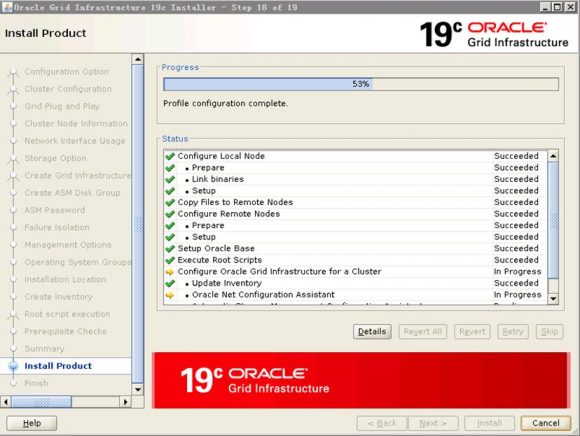
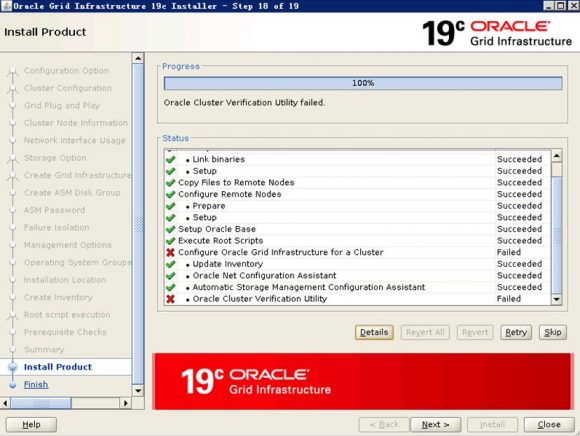
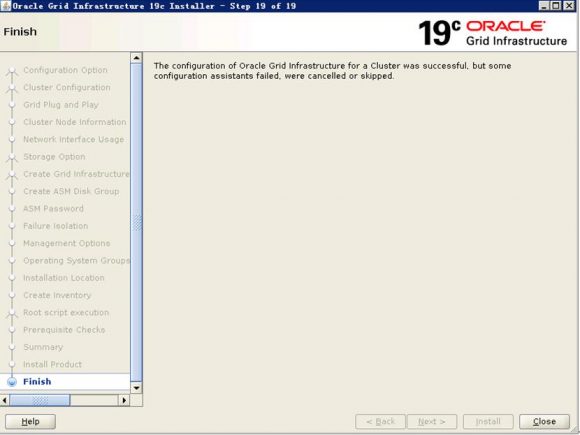
检查集群信息
[grid@19c1 ~]$ crsctl stat res -t
--------------------------------------------------------------------------------
Name Target State Server State details
--------------------------------------------------------------------------------
Local Resources
--------------------------------------------------------------------------------
ora.LISTENER.lsnr
ONLINE ONLINE 19c1 STABLE
ONLINE ONLINE 19c2 STABLE
ora.chad
ONLINE ONLINE 19c1 STABLE
ONLINE ONLINE 19c2 STABLE
ora.net1.network
ONLINE ONLINE 19c1 STABLE
ONLINE ONLINE 19c2 STABLE
ora.ons
ONLINE ONLINE 19c1 STABLE
ONLINE ONLINE 19c2 STABLE
--------------------------------------------------------------------------------
Cluster Resources
--------------------------------------------------------------------------------
ora.19c1.vip
1 ONLINE ONLINE 19c1 STABLE
ora.19c2.vip
1 ONLINE ONLINE 19c2 STABLE
ora.ASMNET1LSNR_ASM.lsnr(ora.asmgroup)
1 ONLINE ONLINE 19c1 STABLE
2 ONLINE ONLINE 19c2 STABLE
3 OFFLINE OFFLINE STABLE
ora.CRS.dg(ora.asmgroup)
1 ONLINE ONLINE 19c1 STABLE
2 ONLINE ONLINE 19c2 STABLE
3 OFFLINE OFFLINE STABLE
ora.LISTENER_SCAN1.lsnr
1 ONLINE ONLINE 19c2 STABLE
ora.LISTENER_SCAN2.lsnr
1 ONLINE ONLINE 19c1 STABLE
ora.LISTENER_SCAN3.lsnr
1 ONLINE ONLINE 19c1 STABLE
ora.asm(ora.asmgroup)
1 ONLINE ONLINE 19c1 Started,STABLE
2 ONLINE ONLINE 19c2 Started,STABLE
3 OFFLINE OFFLINE STABLE
ora.asmnet1.asmnetwork(ora.asmgroup)
1 ONLINE ONLINE 19c1 STABLE
2 ONLINE ONLINE 19c2 STABLE
3 OFFLINE OFFLINE STABLE
ora.cvu
1 ONLINE ONLINE 19c1 STABLE
ora.qosmserver
1 ONLINE ONLINE 19c1 STABLE
ora.scan1.vip
1 ONLINE ONLINE 19c2 STABLE
ora.scan2.vip
1 ONLINE ONLINE 19c1 STABLE
ora.scan3.vip
1 ONLINE ONLINE 19c1 STABLE
--------------------------------------------------------------------------------
[oracle@19c1 db]$ cd /soft
[oracle@19c1 soft]$ unzip -q Oracle_Database_19_2_0_0_0_for_Linux_x86-64.zip -d /u01/app/oracle/19.0.0/db
[root@19c1 ~]# xhost +
access control disabled, clients can connect from any host
[root@19c1 ~]# su – oracle
Last login: Mon Mar 16 22:51:15 CST 2020 on pts/3
[oracle@19c1 ~]$ cd $ORACLE_HOME
[oracle@19c1 db]$ export DISPLAY=10.138.130.242:0.0
[oracle@19c1 db]$ ./runInstaller
以 root用户在所有节点上执行以下脚本,先在主节点执行
[root@19c1 /]# ./u01/app/oracle/19.0.0/db/root.sh
Performing root user operation.
The following environment variables are set as:
ORACLE_OWNER= oracle
ORACLE_HOME= /u01/app/oracle/19.0.0/db
Enter the full pathname of the local bin directory: [/usr/local/bin]:
The contents of "dbhome" have not changed. No need to overwrite.
The contents of "oraenv" have not changed. No need to overwrite.
The contents of "coraenv" have not changed. No need to overwrite.
Entries will be added to the /etc/oratab file as needed by
Database Configuration Assistant when a database is created
Finished running generic part of root script.
Now product-specific root actions will be performed.
[root@19c2 /]# ./u01/app/oracle/19.0.0/db/root.sh
Performing root user operation.
The following environment variables are set as:
ORACLE_OWNER= oracle
ORACLE_HOME= /u01/app/oracle/19.0.0/db
Enter the full pathname of the local bin directory: [/usr/local/bin]:
The contents of "dbhome" have not changed. No need to overwrite.
The contents of "oraenv" have not changed. No need to overwrite.
The contents of "coraenv" have not changed. No need to overwrite.
Entries will be added to the /etc/oratab file as needed by
Database Configuration Assistant when a database is created
Finished running generic part of root script.
Now product-specific root actions will be performed.
[root@19c1 ~]# su - grid Last login: Tue Mar 17 10:30:57 CST 2020 [grid@19c1 ~]$ export DISPLAY=10.138.130.242:0.0 [grid@19c1 ~]$ asmca
创建数据库hy
[root@19c1 ~]# xhost + access control disabled, clients can connect from any host [root@19c1 ~]# su - oracle Last login: Mon Mar 16 23:09:23 CST 2020 [oracle@19c1 ~]$ export DISPLAY=10.138.130.242:0.0 [oracle@19c1 ~]$ dbca
检查集群信息
[grid@jytest1 ~]$ crsctl stat res -t
--------------------------------------------------------------------------------
Name Target State Server State details
--------------------------------------------------------------------------------
Local Resources
--------------------------------------------------------------------------------
ora.ASMNET1LSNR_ASM.lsnr
ONLINE ONLINE jytest1 STABLE
ONLINE ONLINE jytest2 STABLE
ora.CRS.dg
ONLINE ONLINE jytest1 STABLE
ONLINE ONLINE jytest2 STABLE
ora.DATA.dg
ONLINE ONLINE jytest1 STABLE
ONLINE ONLINE jytest2 STABLE
ora.LISTENER.lsnr
ONLINE ONLINE jytest1 STABLE
ONLINE ONLINE jytest2 STABLE
ora.TEST.dg
ONLINE ONLINE jytest1 STABLE
ONLINE ONLINE jytest2 STABLE
ora.chad
ONLINE ONLINE jytest1 STABLE
ONLINE ONLINE jytest2 STABLE
ora.net1.network
ONLINE ONLINE jytest1 STABLE
ONLINE ONLINE jytest2 STABLE
ora.ons
ONLINE ONLINE jytest1 STABLE
ONLINE ONLINE jytest2 STABLE
ora.proxy_advm
OFFLINE OFFLINE jytest1 STABLE
OFFLINE OFFLINE jytest2 STABLE
--------------------------------------------------------------------------------
Cluster Resources
--------------------------------------------------------------------------------
ora.LISTENER_SCAN1.lsnr
1 ONLINE ONLINE jytest2 STABLE
ora.LISTENER_SCAN2.lsnr
1 ONLINE ONLINE jytest1 STABLE
ora.LISTENER_SCAN3.lsnr
1 ONLINE ONLINE jytest1 STABLE
ora.MGMTLSNR
1 ONLINE ONLINE jytest1 169.254.123.145 88.8
8.88.1,STABLE
ora.asm
1 ONLINE ONLINE jytest1 Started,STABLE
2 ONLINE ONLINE jytest2 Started,STABLE
3 OFFLINE OFFLINE STABLE
ora.cvu
1 ONLINE ONLINE jytest1 STABLE
ora.jy.db
1 ONLINE ONLINE jytest1 Open,HOME=/u01/app/o
racle/product/12.2.0
/db,STABLE
2 ONLINE ONLINE jytest2 Open,HOME=/u01/app/o
racle/product/12.2.0
/db,STABLE
ora.jytest1.vip
1 ONLINE ONLINE jytest1 STABLE
ora.jytest2.vip
1 ONLINE ONLINE jytest2 STABLE
ora.mgmtdb
1 ONLINE ONLINE jytest1 Open,STABLE
ora.qosmserver
1 ONLINE ONLINE jytest1 STABLE
ora.scan1.vip
1 ONLINE ONLINE jytest2 STABLE
ora.scan2.vip
1 ONLINE ONLINE jytest1 STABLE
ora.scan3.vip
1 ONLINE ONLINE jytest1 STABLE
--------------------------------------------------------------------------------
到此19C RAC for Oracle Linux 7.1的安装完成!